Translate Subtitles | Translate Subtitles from Movie Screencaps
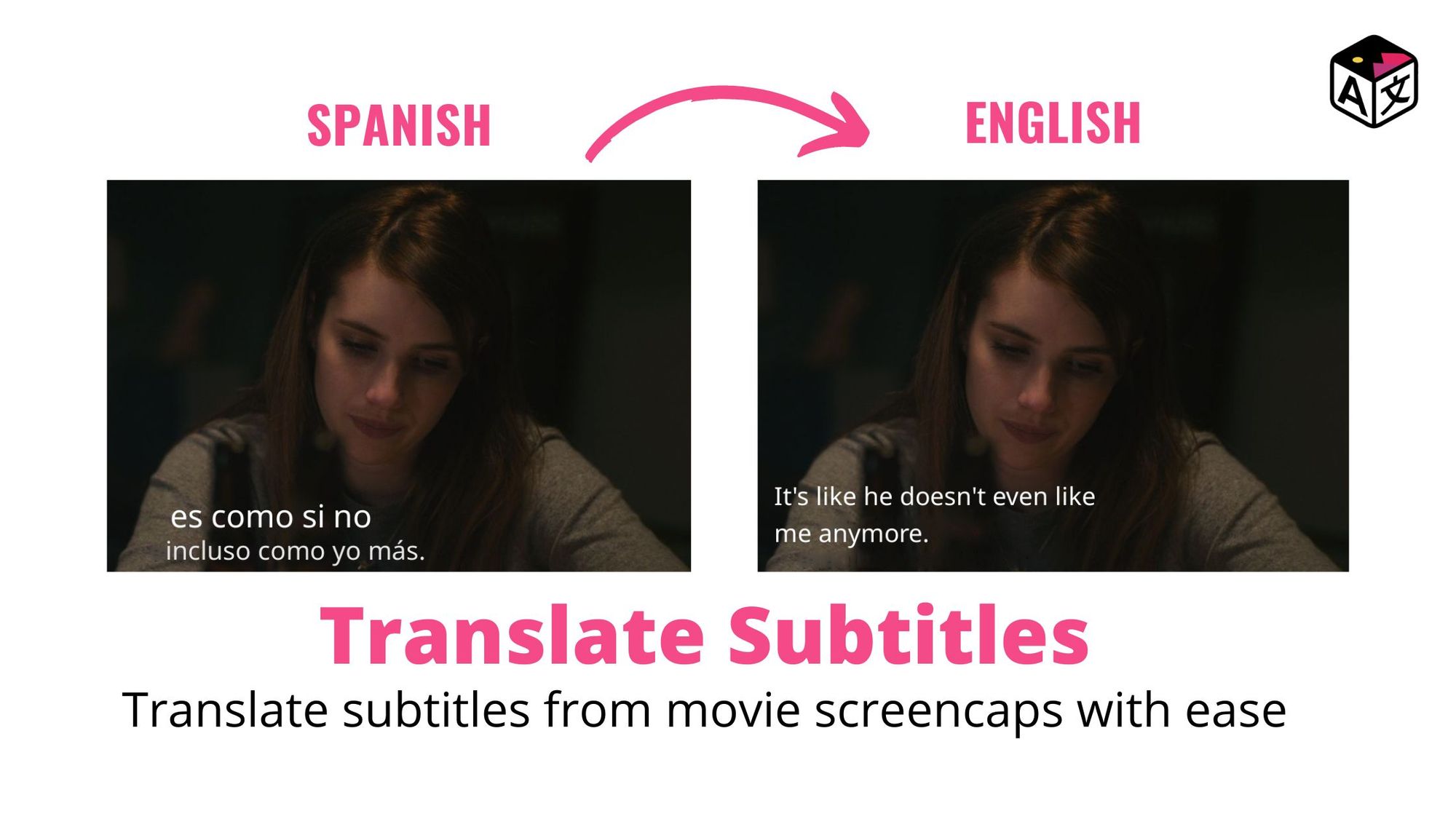
People of the current generation are exposed to various different forms of content. Unlike the previous generation where audio (through a radio device, cassettes) was the only form of content available for entertainment. In today's world, there are tons of audio-visual content that can be consumed from TV, laptop, or mobile phones from almost any corner of the world. It is easy to say that this generation also consumes content that is different from their mother tongue.
You might have come across an issue where the movie is not localized & even the subtitles available for the movie are in a different language, that you don’t understand. Then comes the need of translating subtitles.
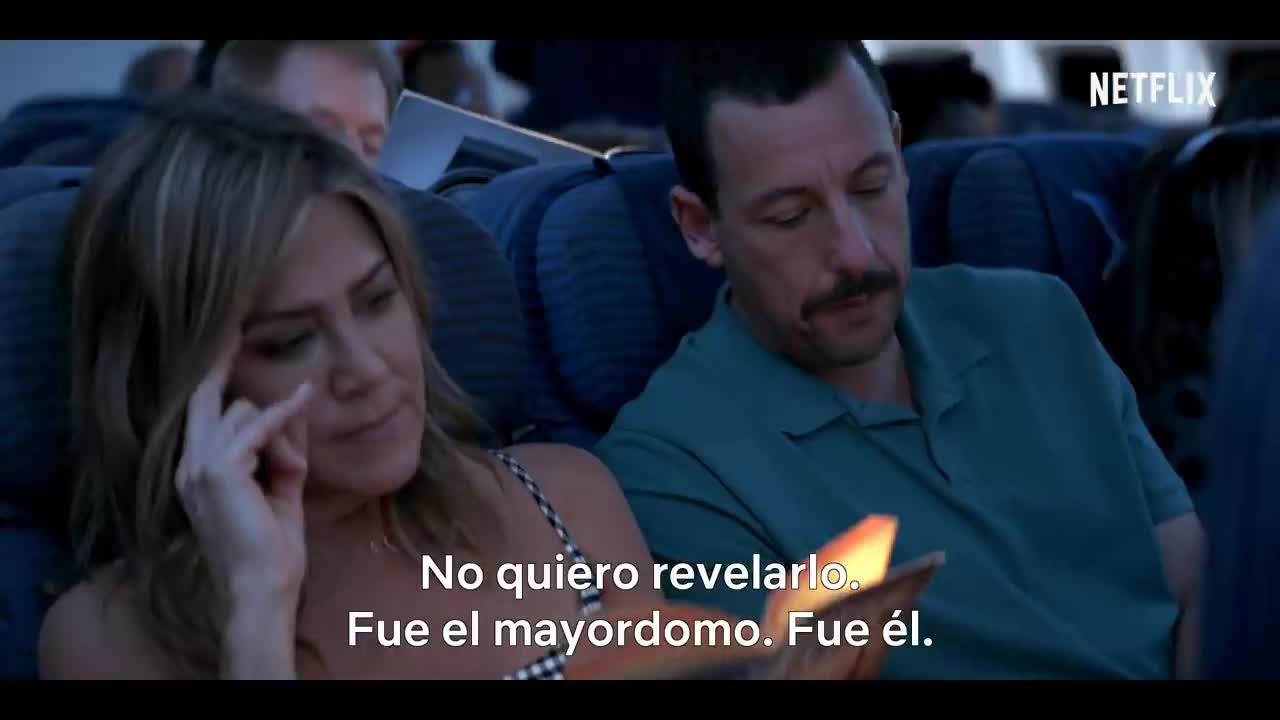
There are solutions for translating the subtitles of the whole movie. But in this article, we are not gonna cover that. We’re going to take a look at how to translate subtitles that are in movie frames or translate subtitles from movie screencaps and recreate the same frame with subtitles in different languages. Just follow the simple steps.
How to translate subtitles.
> Visit www.ImageTranslate.com & log in with your Email ID. If you don’t have an account, then you can instantly create one by just signing up.
> Create a new project & upload the frame in which you want subtitles to be translated.
> Select the language used in the frame for subtitles in ‘Source Language’, and select the language you want it to be translated into in ‘Target Language’
Click next to execute Translation Subtitles.
In just 30 seconds Imagetranslate will translate the subtitles into your preferred language and recreate the entire image as it was.
ImageTranslate operates on the principle of Image Translation, this makes the translated image retain the visual element and only translates the text in the image.
Here’s an example of Translated Subtitles:
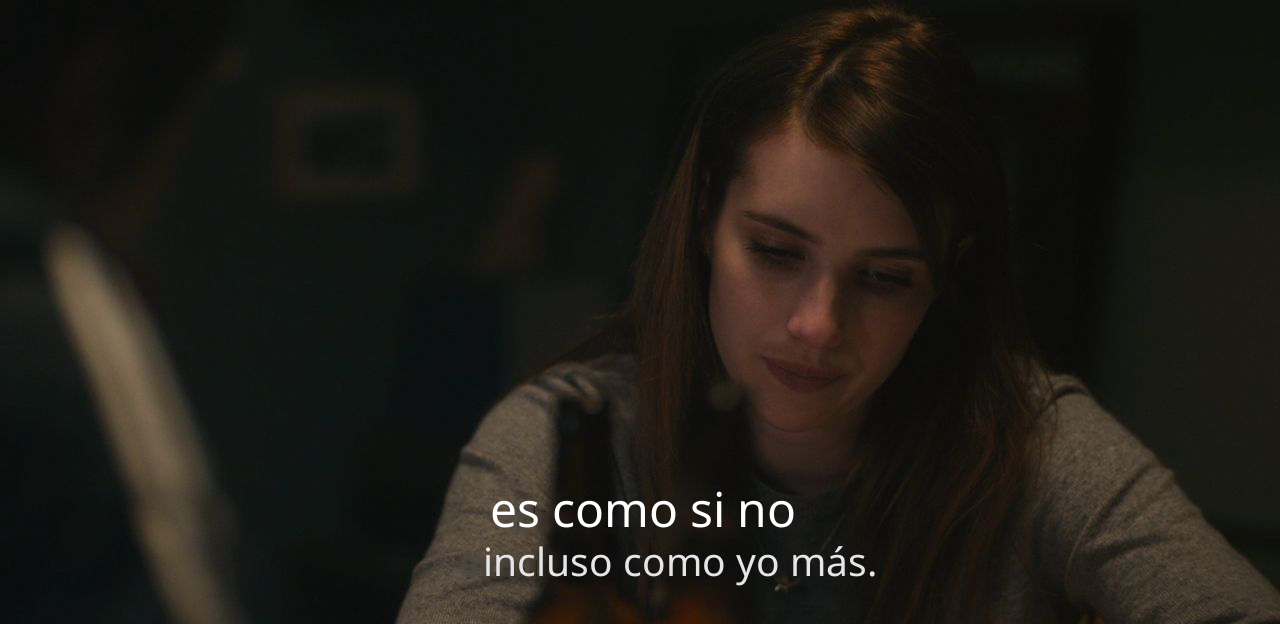
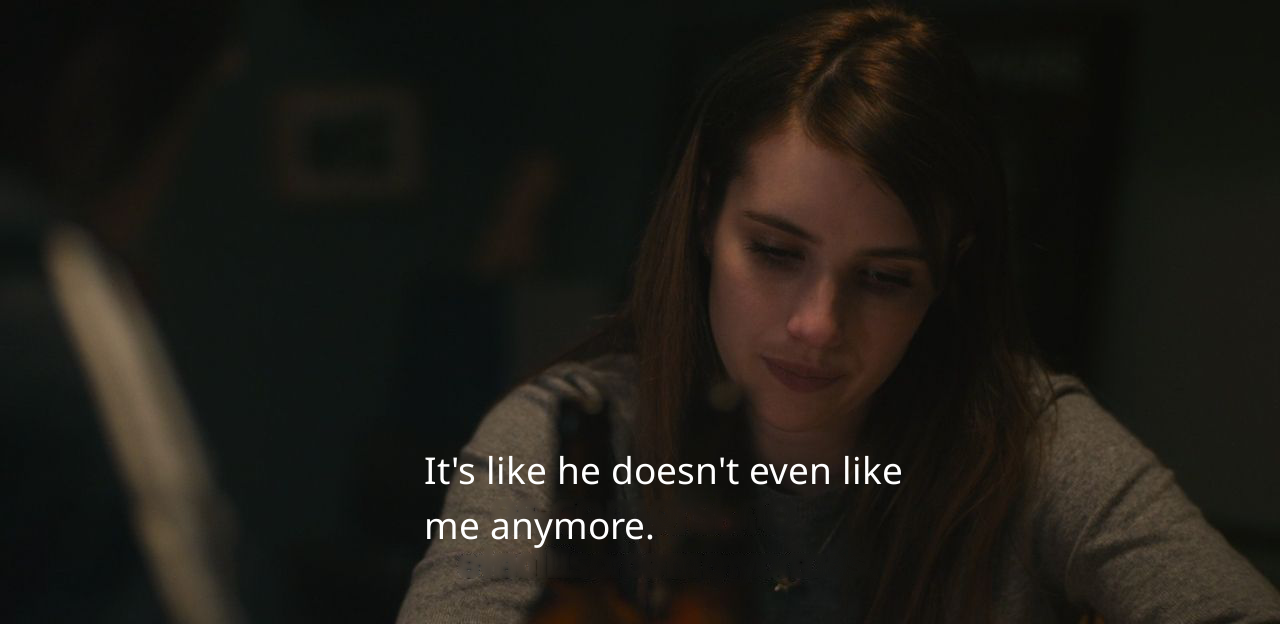
Advantages of using ImageTranslate.
ImageTranslate is one of a kind picture translation tool that enables users to make edits to the translations as well.
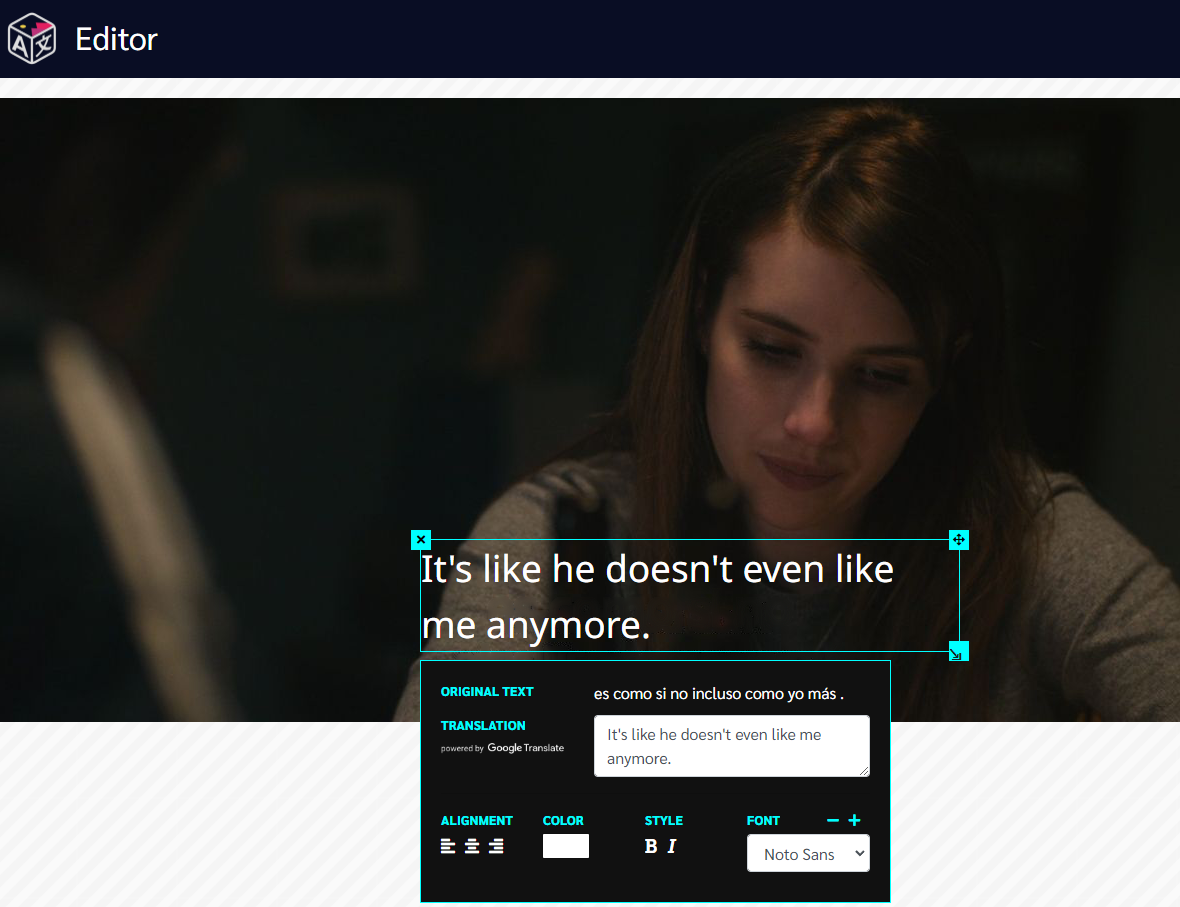
With Typesetting, you can edit the translated text and make it more accurate. You can also choose different fonts, change font size, and text alignment and make the text bold or italic as per liking.
The regions feature allows you to change the position of text on the image and change the size of the text.
ImageTranslate is the only picture translator tool that can seamlessly translate subtitles and recreate them into different languages.
Take a look at what more you can do with ImageTranslate.
and so on.
ImageTranslate has support for 40+ languages, and with the new update ImageTranslate can translate images from Indian Regional languages as well.
Conclusion:
One can easily translate subtitles of a movie with ImageTranslate. ImageTranslate is not just limited to Picture translation. This tool is among the best image translation tool available online.
You can also watch a quick video that explains how to translate images with ImageTranslate and use the same step for translating subtitles.
Visit: www.ImageTranslate.com to know more.

