Translate Your Product Listings on Amazon Global Marketplace Using ImageTranslate

Selling overseas is a smart move for any ecommerce business, and Amazon Global Marketplace helps achieve that. To reach international customers, translating your product descriptions and images is essential. Here's a step-by-step guide on using ImageTranslate to effectively translate product images, labels, and descriptions for your Amazon Global Marketplace listings.
Step 1: Prepare Your Product Images for Translation
Before uploading your products to Amazon Global Marketplace, ensure that your product images are formatted correctly for translation. You can translate image online using ImageTranslate to localize product names, descriptions, or slogans for different regions.
- Use high-quality images of your products. Ensure that any text on the photos is clear and legible.
- Capture new images or use existing ones from your photo library.
Step 2: Upload the Image to ImageTranslate
Now, upload your product images to ImageTranslate for translation.
- Access ImageTranslate: Visit https://www.imagetranslate.com.
- Upload the Image: Drag and drop your product image into the tool or click the upload button to select it from your device. ImageTranslate supports multiple formats like JPEG and PNG.
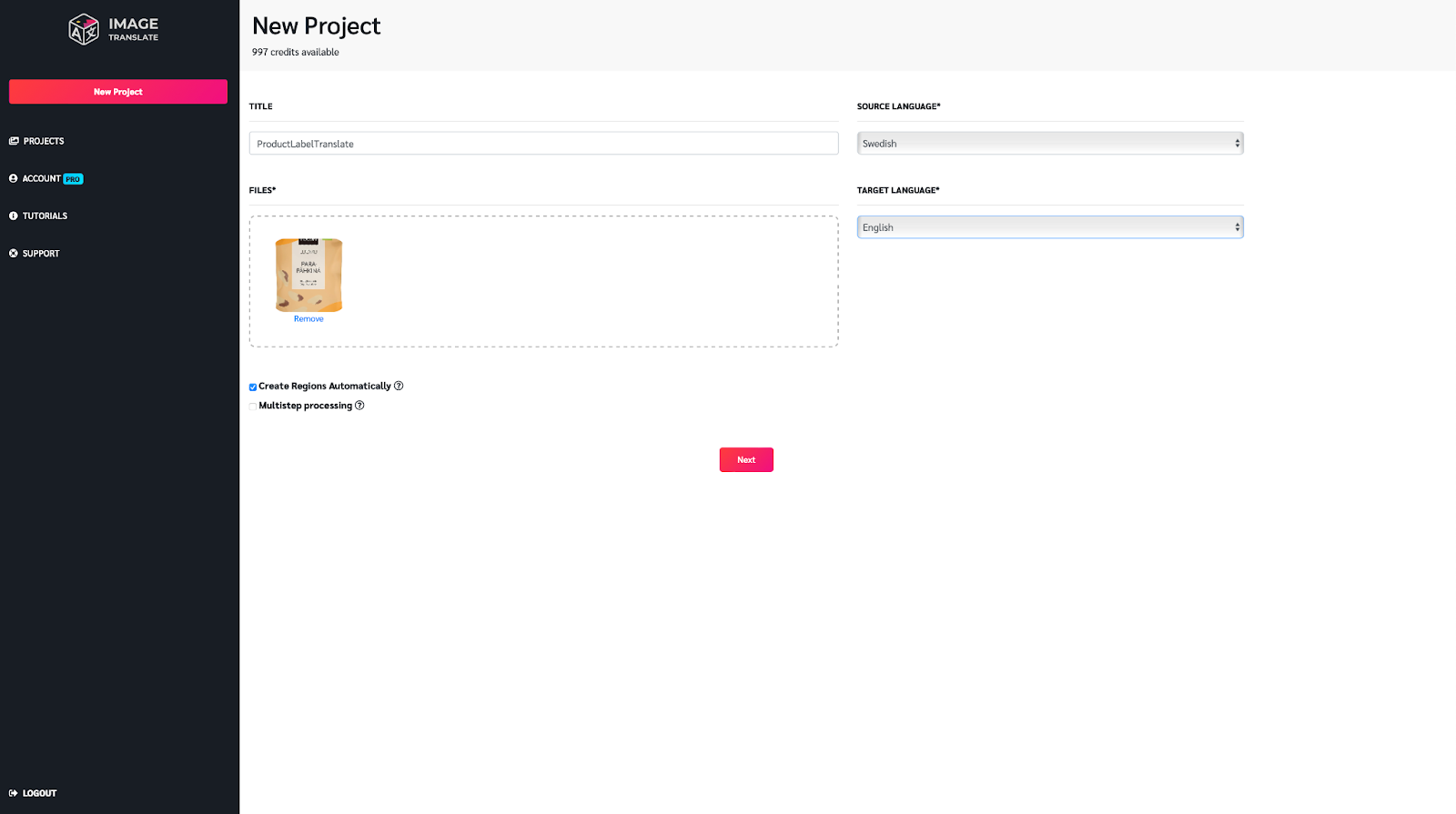
Step 3: Choose Source and Target Languages
- Select the Source Language: Choose the language currently used in the text of your product image.
- Select the Target Language: Choose the language(s) into which your product text needs translation. If you are targeting multiple regions, translate the image into those languages.
Step 4: Process the Translation
Once the source and target languages are selected, ImageTranslate will read the text in your image.
- Start the Translation: Click the 'Next' button to initiate the translation process. ImageTranslate will analyze the text in your image and provide a translated version in the chosen language.
- Wait for Processing: The translation may take a few seconds. Once complete, the translated text will appear on the original product image.
Step 5: Adapt the Translated Image
After translating, review the image to ensure the translation is accurate and aligned with your brand.
- Edit the Text: If necessary, use ImageTranslate's editing features to adjust the size, type, color, or angle of the translated text.
- Ensure Design Consistency: Make sure the translated text integrates well with your product image design and aligns with your brand's overall look.
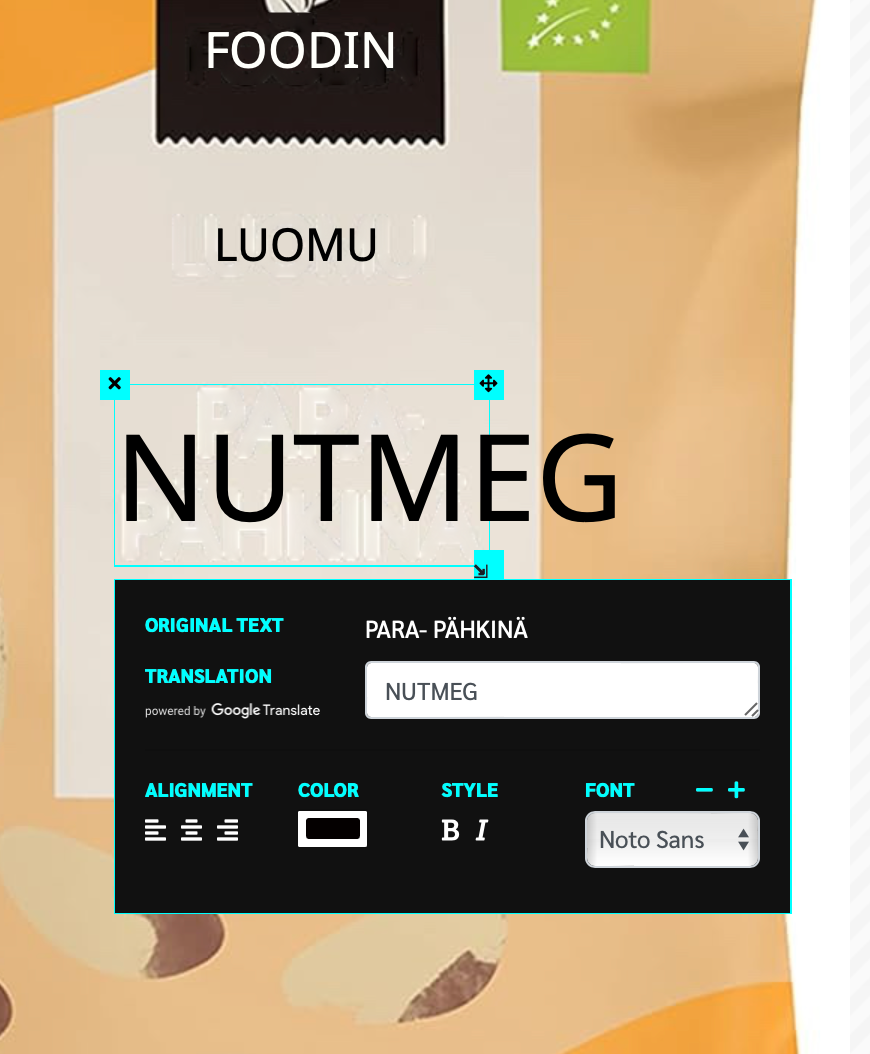
Step 6: Save the Translated Image
Once your customizations are complete, save the translated product image to your device.
- Download the Translated Image: Click the download button to save the translated image for use in your Amazon listing.
Step 7: List Your Product on Amazon Global Marketplace
After obtaining your translated product image, you can proceed with listing it on Amazon Global Marketplace.
- Log in to Amazon Seller Central: Access your account on Amazon Seller Central.
- Create a New Product Listing: Follow the prompts to create a new listing. Upload your translated product image in the specified section.
- Fill in Product Details: Enter the product title, description, and specifications. Make sure the translations are precise and tailored for each regional marketplace.
- Submit Your Listing: After reviewing all the details, submit your product listing for approval. Once approved, your product will be available to a global audience in their preferred language.
Why Use ImageTranslate for Amazon Listings?
Using ImageTranslate to translate product images for Amazon listings offers several advantages:
- Enhanced Global Reach: By translating your product listings into multiple languages, you ensure that potential customers in different countries can understand your product information.
- Consistent Branding: ImageTranslate helps maintain brand consistency across various languages and markets, ensuring that your brand looks and feels the same globally.
By following this guide, you can successfully list your products on Amazon Global Marketplace, expanding into international markets with the help of ImageTranslate. Get your free trial today!

