5 Tools to Remove Background from Image Online for Free
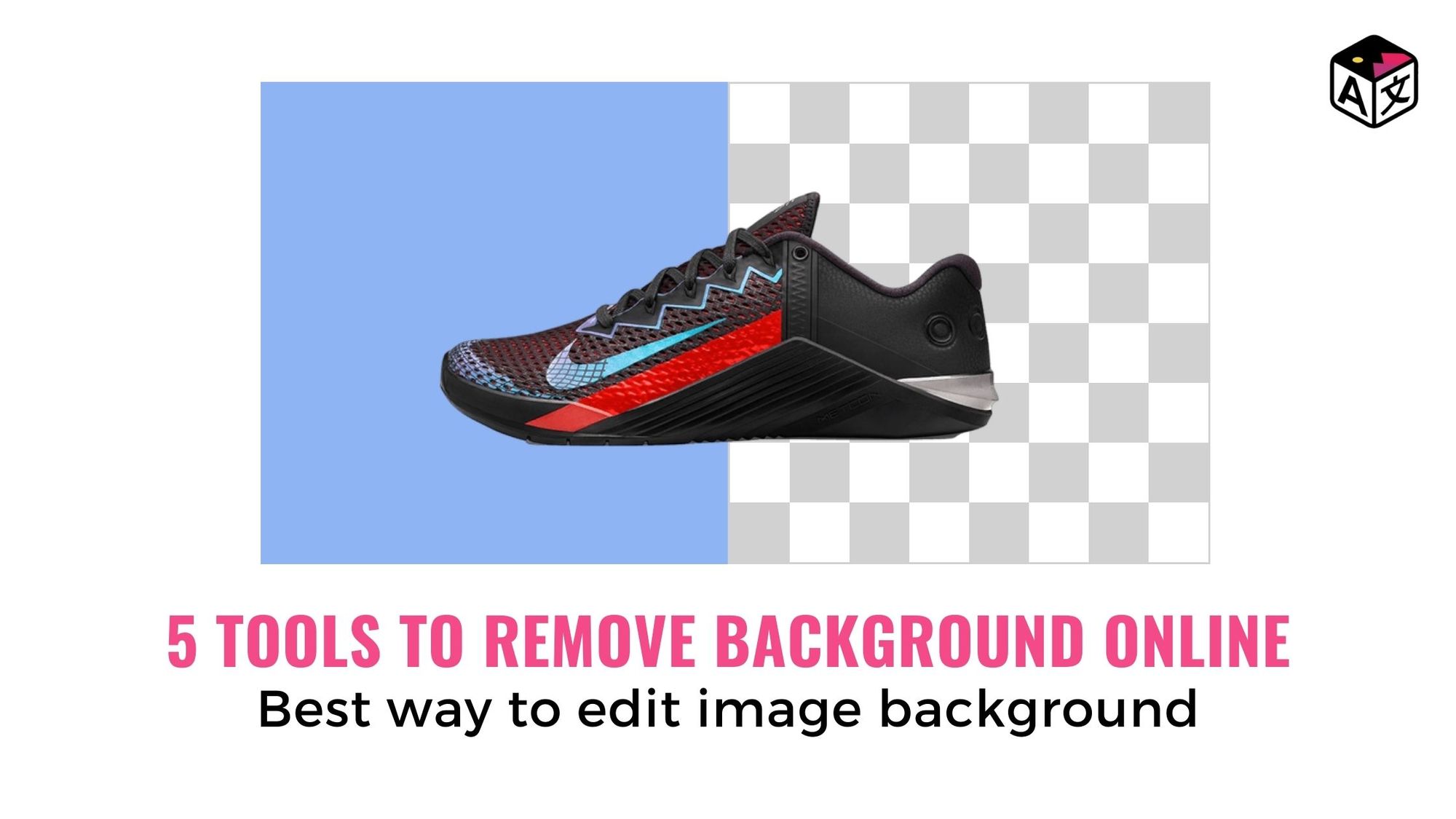
Image has become an essential part of online media. Today, a whole social media website is dedicated to images. And images are the first point of reference for a product to all the potential buyers on an eCommerce platform. Many departments are dependent on good-quality photographs to improve their business.
For a business, it is also important that the photographs they put out are unique and stand out from the competition. One way to do this is with a free tool to remove the background from images. This background eraser tool can help you to create multiple unique photos with different backgrounds.
What is the Automatic Background Removal tool?
Once only seen on a high and photo editing tool the technology has now trickled down to many web-based tools that can achieve similar results in a matter of seconds. One can not just remove background from an image but they can also remove unwanted objects.

The remove background tool has an algorithm that can detect the background and delete it completely without messing up the foreground object/person in the image. And create a transparent background image. These tools can also be used to remove background from product images.
We’ve researched and tested out free background remover tools that are available online and in this article we’d like to show you the 5 picks of the best background remover tools.
5 Tools to Remove Background For free.
Remove. Bg is one of the recognized online background removal tools. It is powered by artificial intelligence that can simply remove the background from an image within seconds, without the need for manual inputs from the user. It is easy to get started erasing the background, you simply have to drag and drop the image and the tool automatically does the job for you.
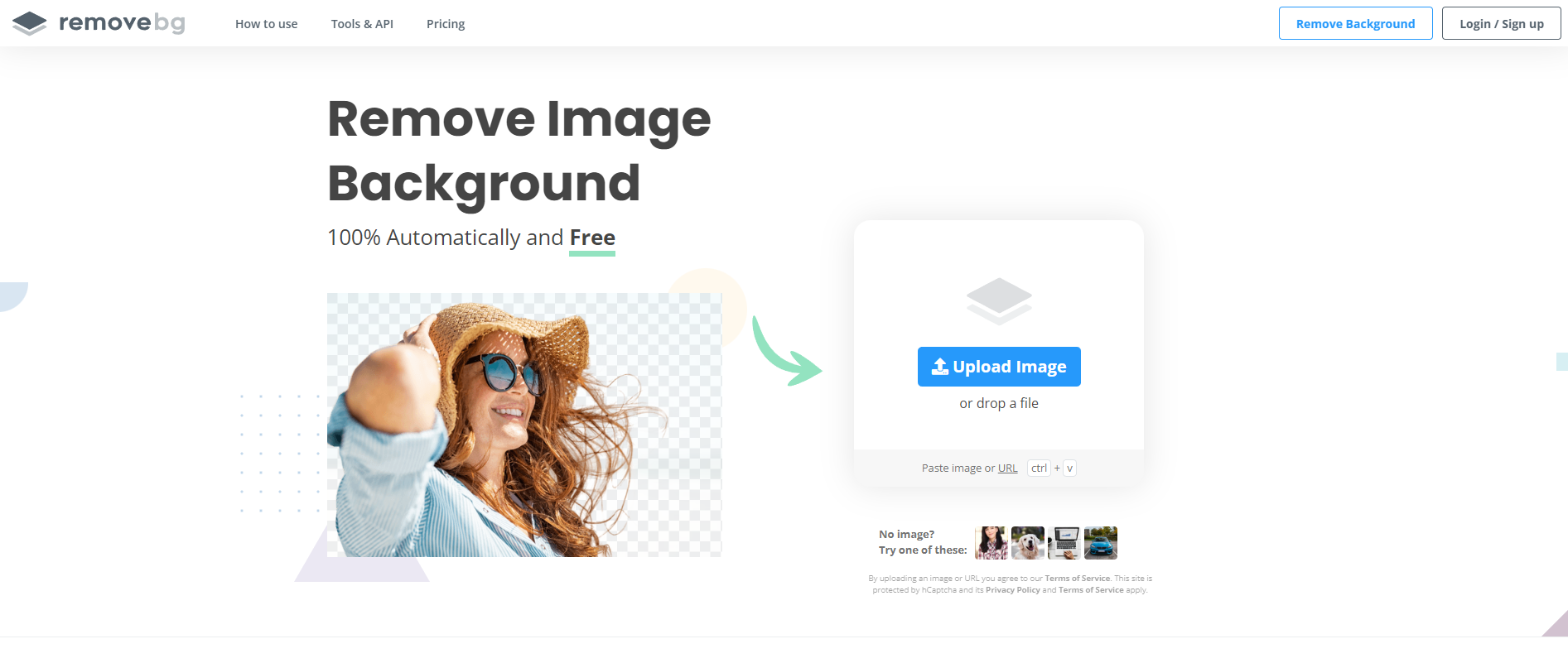
The ability of this tool is impressive, 8 out of 10 times it gets it right. For the 2 times it misses out on one, well one can easily edit the image and make changes with the selection tool provided with the tool.


The limitation here is that the free plan only allows downloading the image at a 612 X 408 resolution. So if you want the image to be a high-definition, then you’ll have to opt for a paid plan.
2. Removal.AI
This tool is very much similar to the background removal tool we mentioned earlier. Removal.AI uses AI to determine the background and the foreground in the image and simply detects the background within seconds.
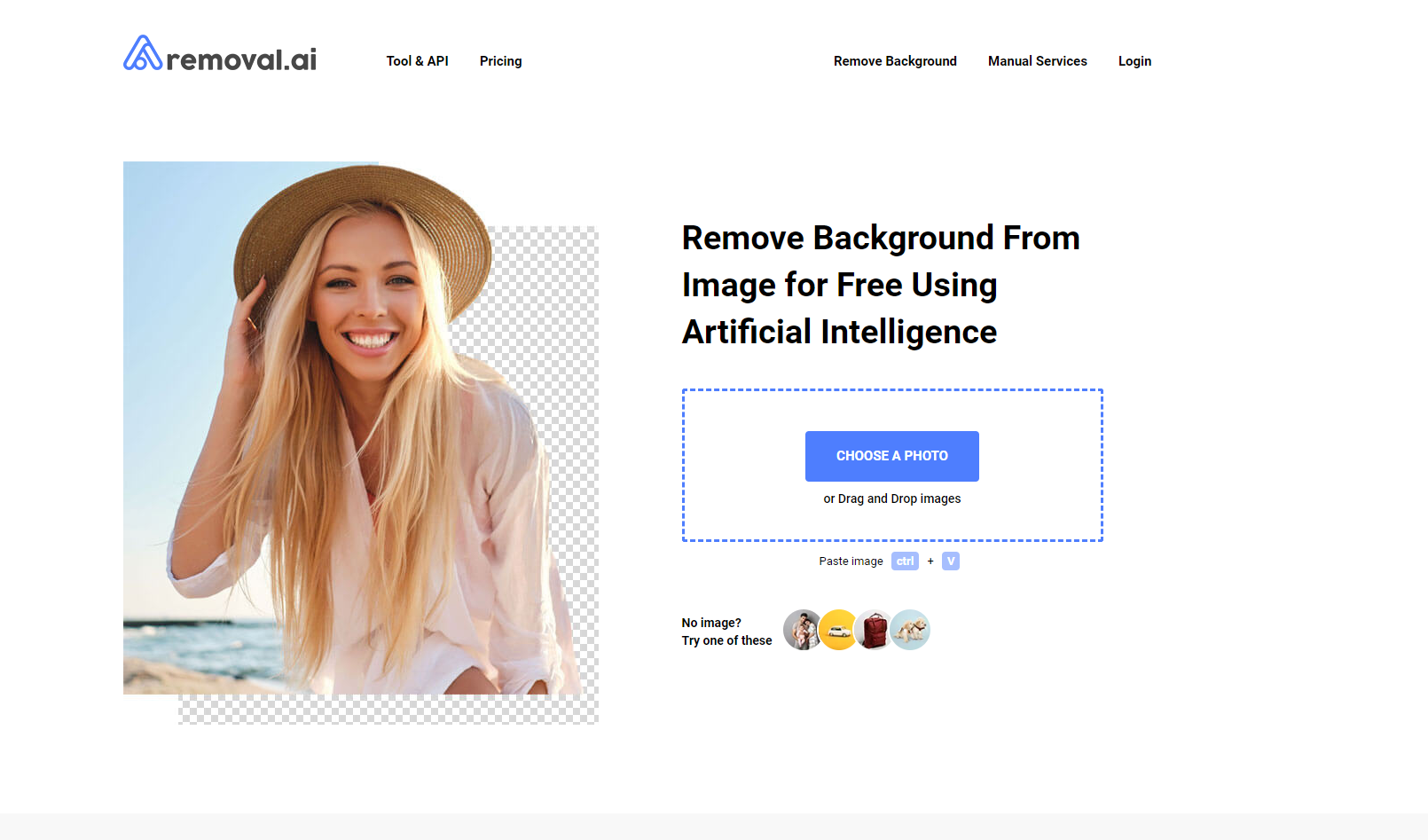
You can simply drag & drop an image in this tool, or you can copy and paste an image in the uploading box. It also has an editing feature that can help you make changes to the edited image if you want to remove any unwanted objects from the image.


Where this tool excels is the edge detection part, and how better it can trim down the foreground from the background of the images. The free plan allows you to download a one-step lower version of the image resolution.
Say if you have a 1280 X 960 resolution image it will allow you to download the same image for free in 800 X 600 resolution which is one step lower version of the same image. To download the image in full resolution you‘ll have to opt for the paid plan.
3. Kapwing.Com
Looking for a free image background remover that also comes with editing picture editing features then kapwing.com is the real deal for you. In this article, we’re only going to focus on the image background removal tool of kapwing.com. Instead of an AI, the kapwing tool relies on the user to remove the background.

The app has a ‘Magic Wand’ feature that can let you navigate and remove the background from the trick parts of the image quite easily. However, finding the eraser tool with a plethora of features is time-consuming, and using the tool again takes some trial n error from the user side. Overall the background removal does a decent job.


This tool is not recommended for people who want to remove background from hundreds of images a day as this process flow of kapwing will take up a lot of time.
The app is free to use up to a 250MB file upload limit, beyond which you’ll have to choose from the paid plan. To remove the watermark you'll require to login to Kapwing.com. The resulting image you can see misses out to remove the background around the hair area, well this is a limitation to kapwing.com. A user has to manually select the area where it has to remove the background.
4. Icons 8 / Autoclipping
To accompany the amazing design element platform for marketers, icon 8 has also developed and come up with a free background removal tool. The tool is powered with an AI algorithm much like Remove.bg and Removal.AI, and it also follows the simple drag ad drop workflow. The tool also has a built-in image editor, that can hap you perfect the background removal with its zoom feature.
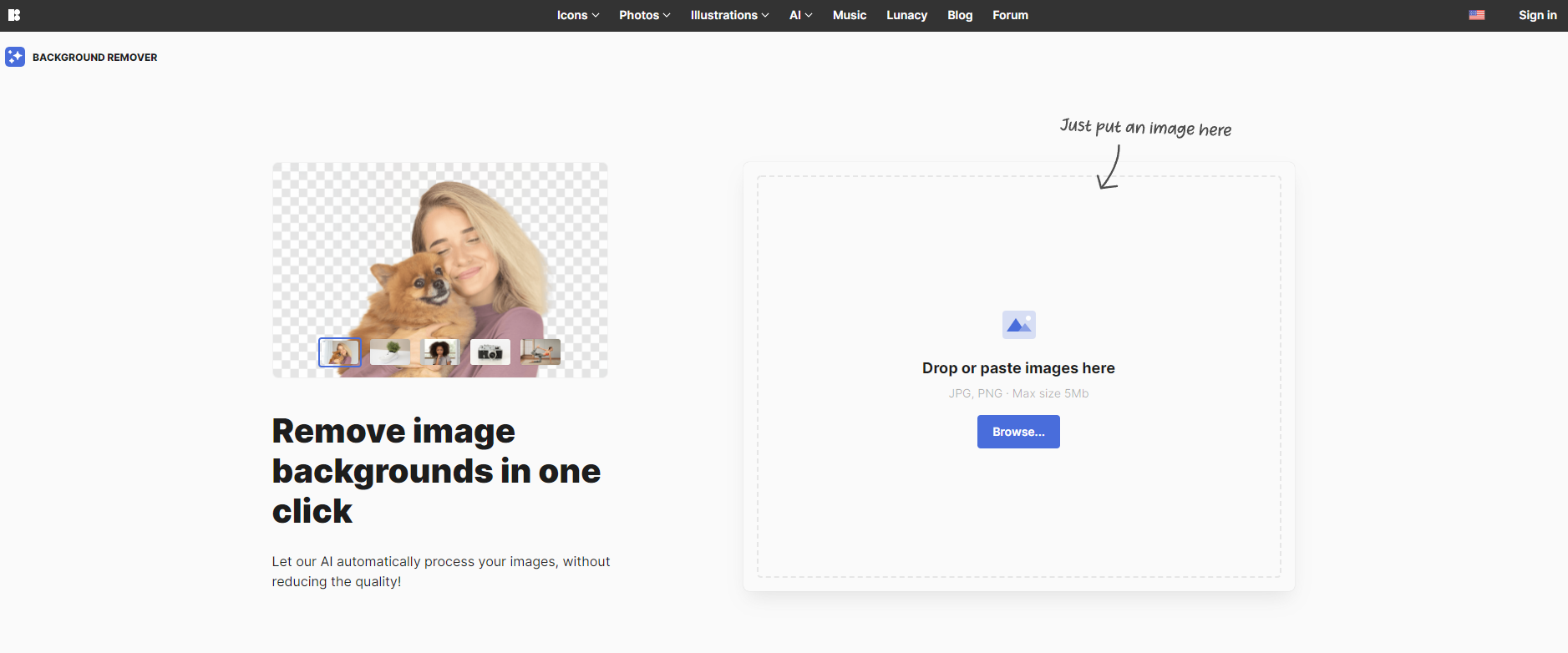
The best part is, that it does not reduce the quality of the process photo, and this is where it excels with the other mentioned automatic background removal tool. There's also a limit to image size that one can upload on icon 8. The user can't upload an image of more than 5 MB in size.


The downloaded images are high quality and will retain the original image resolution and quality, The catch here is you can only edit 3 images per day with this tool.
5. Photoscissors.com
This app can remove background from images for free, it is simple to use. The image background can be converted to transparent instead of white. One can also further experiment with adding color to the background of the image.
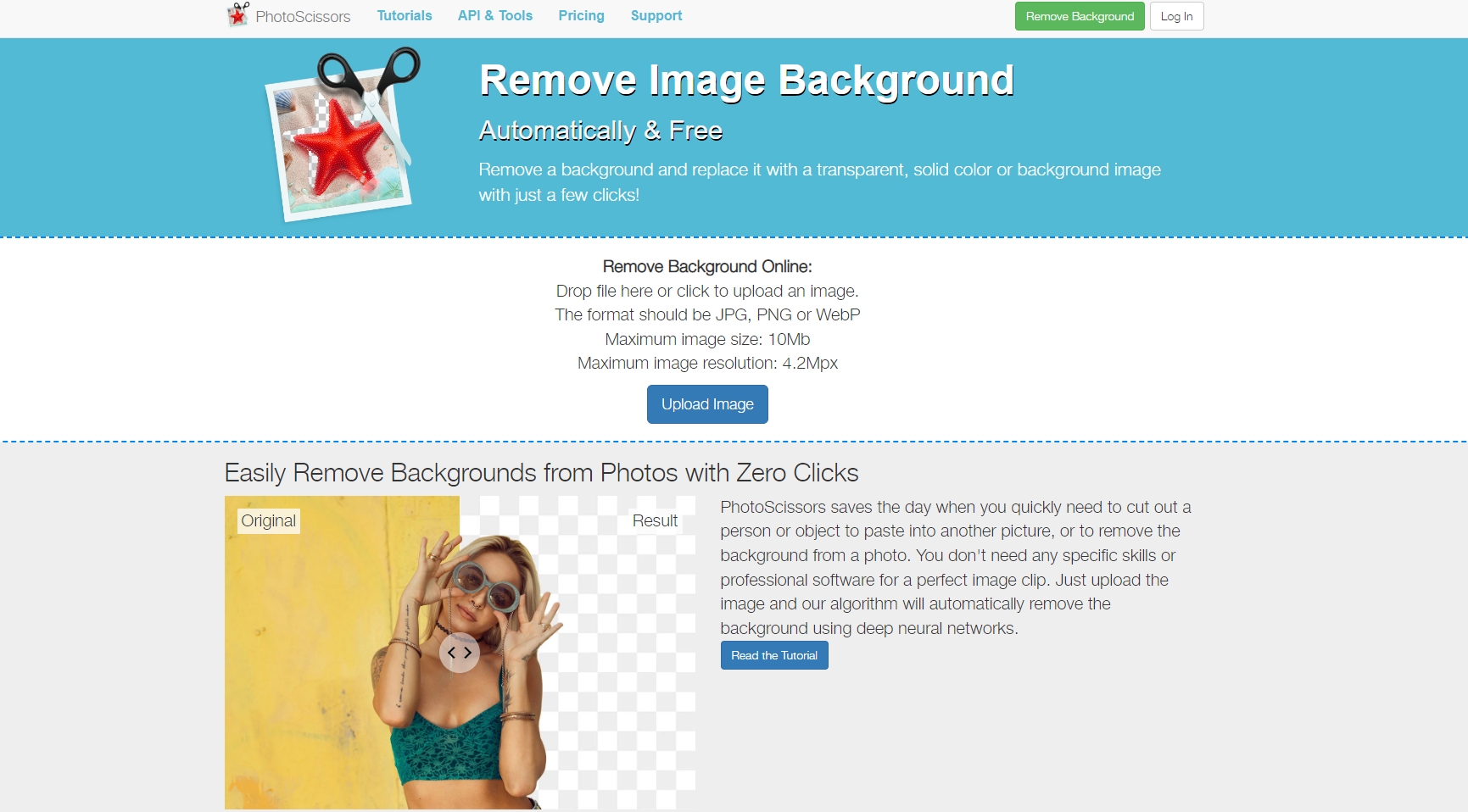
The image editor of PhotoScissors.com allows making changes to the edited image, allowing more flexibility. However, the removing algorithm is not that perfect and requires little human input.


There's a limit of 10MB for the uploaded image on photoscissors.com & the downloaded image is of low quality compared.
Bonus
Experte Background Remover
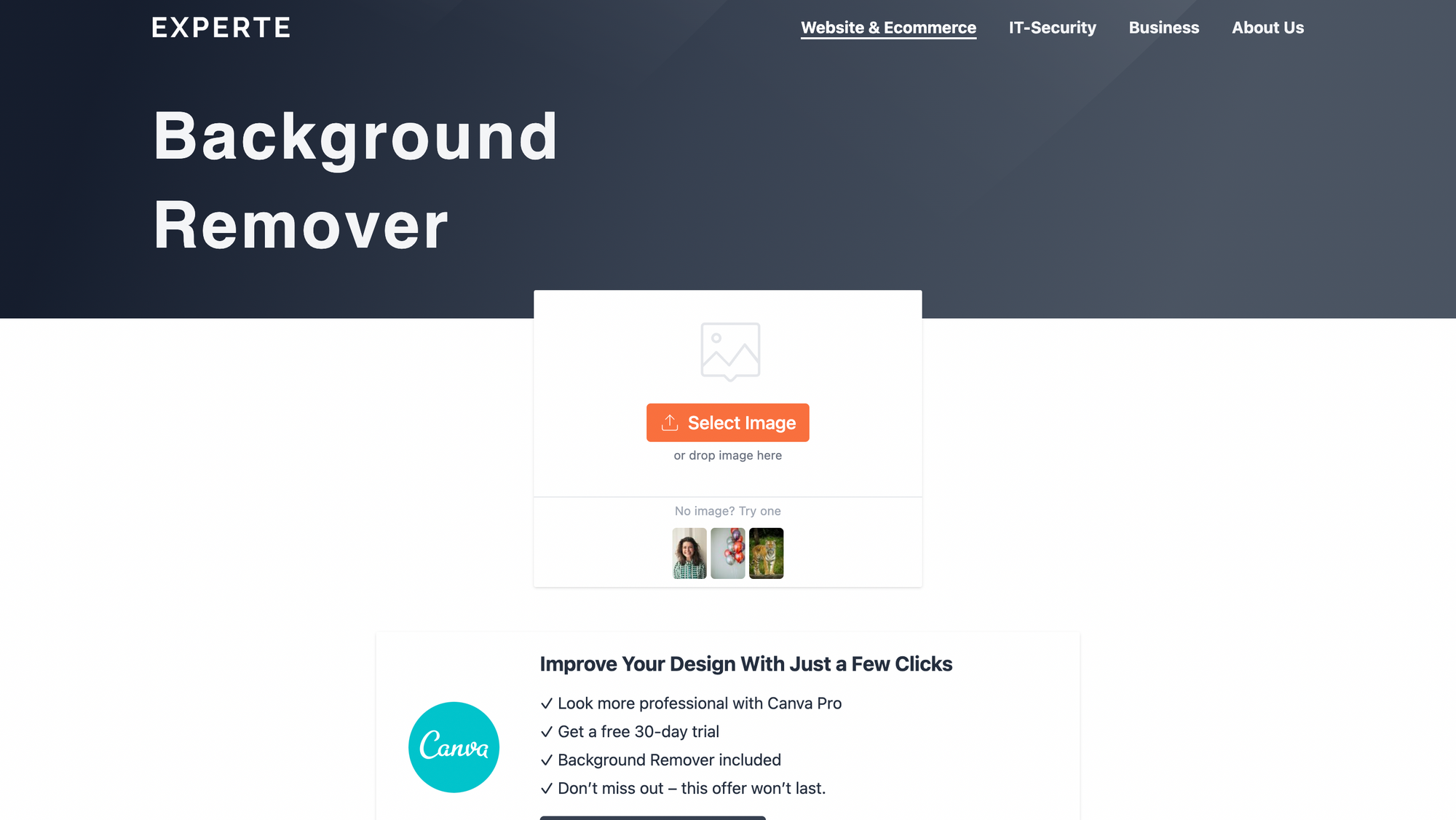
Now that you’ve read the entire blog, we have a bonus tool for you. Experte’s background remover tool is another great offering in the market. This tool automatically removes the background of an image. As it uses a machine-learning model to recognize people, animals, or objects. The unique part: it works for all resolutions without registration and is completely free.
Conclusion
And that's all the best background removal online tools that we think are the best for doing the job. We these 5 tools by testing out a lot of tools that are made for the job, and this is an over version of the best free tool to remove background from an image. There are tools online to remove backgrounds that are powered by Ai, but there are also tools that can do the same job with users' inputs giving the user more control over the editing process. It is upon you to choose the tool which fits perfectly well with your workflow and requirements.
If you want a list of background removing tools and a comprehensive video on how to use them then check out: 19 Paid & Free Background Remover Tools for Creatives.
If you work with product images day-in-day-out, one of these background removal tools should be in your arsenal. As these automatic tools just make life simpler.
There’s one more tool that can make your life easier
As your business expands to different regions of the world, it is bound that you’ll come across several obstacles. One of which is the obstacle of the language barrier. To sell in different countries you must communicate with the target audience in their preferred language.
Now manually translating all the existing marketing material will require you to hire a translator and a graphic designer to translate the message in the material, and recreate it in that language. This process requires a lot of to & fro and coordination between teams to execute this simple task efficiently.
The product images speak all about the product, and as mentioned before, they are the first reference point for potential customers.
This is why, if the product images have text in them, then they also have to be translated to the preferred language of the target audience.

Worry not as ImageTranslate is here to take up all the translation and the graphic design task all by itself.
With ImageTranslate you can translate image that includes product image, and advertisements, translate product manuals, translate social media post, and so on…
ImageTranslate is the only tool you require to translate all the marketing collateral instantly in under 30 seconds and recreate the same images in a different language.
ImageTranslate supports 40+ languages and it can translate images in bulk and batches so it is easier for the user to manage the projects.
Here’s an example of a product image translated from the Chinese language to English.


The best part is you can edit the translated images, make the translations more accurate, and use type settings to make changes to the translated image.
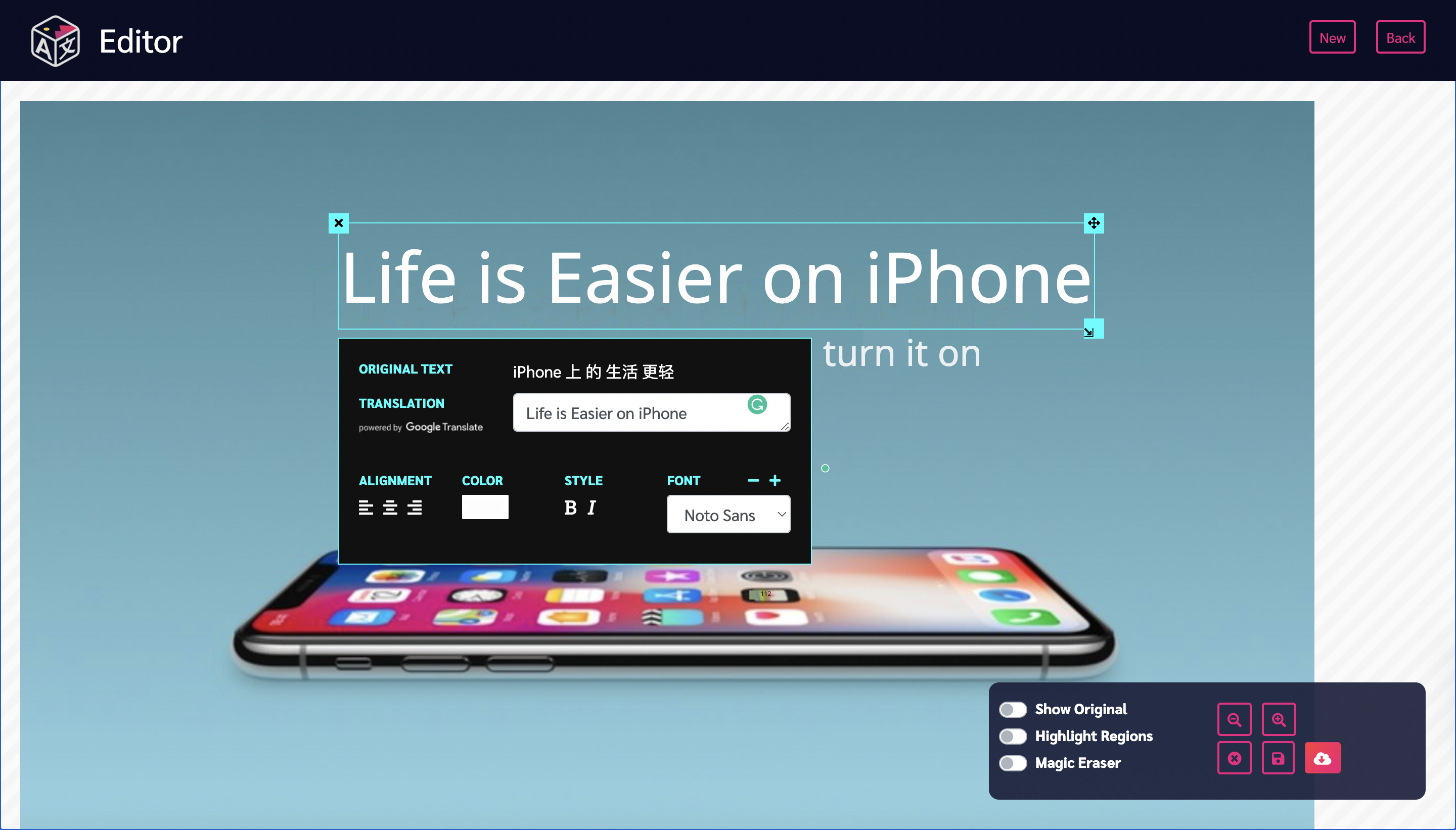
You can read more about ImageTranslate in one of our blogs about How to translate Images into different languages
Or
You can also watch our quick video about how to translate product images
Visit: www.ImageTranslate.com to get started.

