How to: Translate Scanned Documents in 30 seconds | Online Document Translator
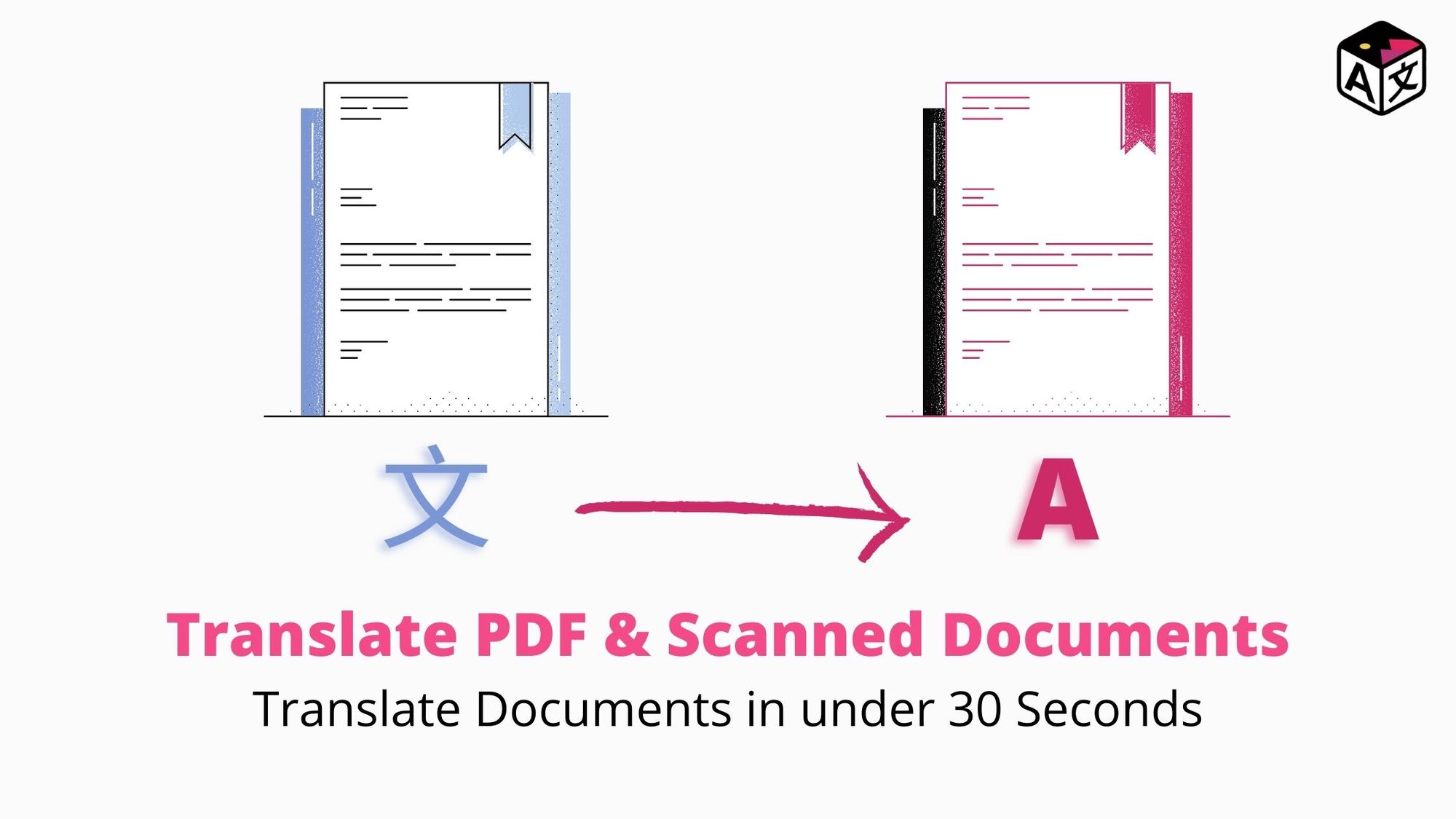
It is impossible to imagine a world without documents? Among all the things that get digitized, documents often are the highest in volume and frequency in the physical form. In a time of global collaboration, documents often get shared between people across borders which necessitates having a document translation solution.
It is difficult to translate documents, as they may contain many text and lines. Besides that, you’d also want to translate a document to retain the formatting of the original format as closely as possible. Few documents also contain important figures, drawings, or images and the text in the image adds more information to the material in the document.

A document translation tool that handles the translation, and visual aspects are usually hard to find. There are few online document translators like Google Translate which allows to translate documents online and the newer DeepL document translator also does a good job.
But, Both these document translators have a few shortcomings, where the former only translates the text and does not recreate the document as-is in different languages. The latter is limited with languages it can translate.
However, there's a tool that can overcome all the shortcomings of Google Translate & DeepL.
This tool can translate scanned pdf files and recreate them into 40+ different languages in no time.
Let's take a look:
How to translate documents online?
You’d be surprised to know that ImageTranslate can be used to Translate scanned documents and translate PDF documents.
ImageTranslate is an online picture translator that can also translate documents and recreate the same into different languages. ImageTranslate also has support for 40+ languages, so it is better than much of document translators online.

To use ImageTranslate as a Doc Translator you’ll just have to follow simple steps
Step 1: Take screenshots of document pages.
If the document is in the formats like PDF, Word, or text then you’ll simply have to take screenshots of the page of a document. This is required because ImageTranslate is an Image tool. (if your document is in scanned format and is in formats like JPG, or PNG then you don’t need to take screenshots. You can simply go forward with 2nd step)
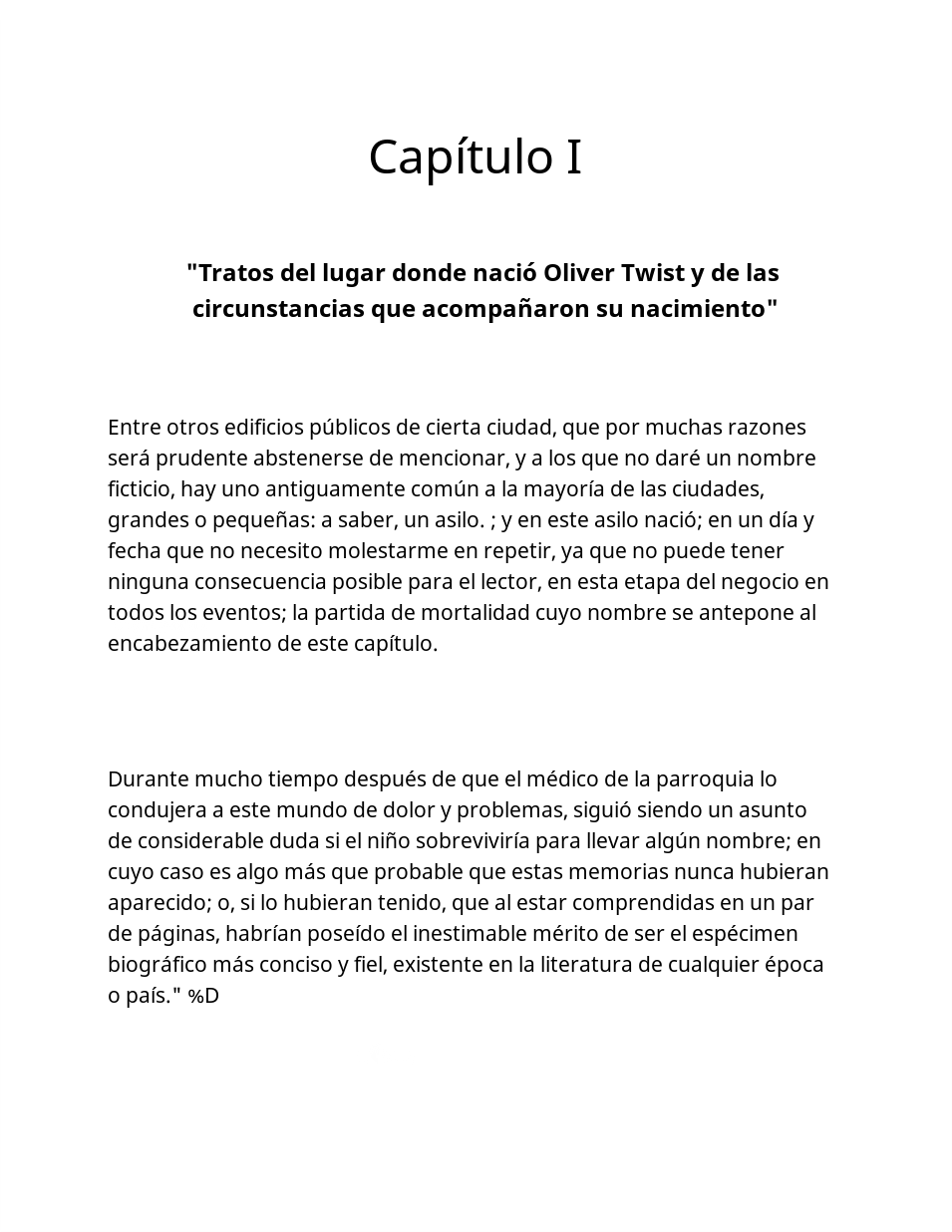
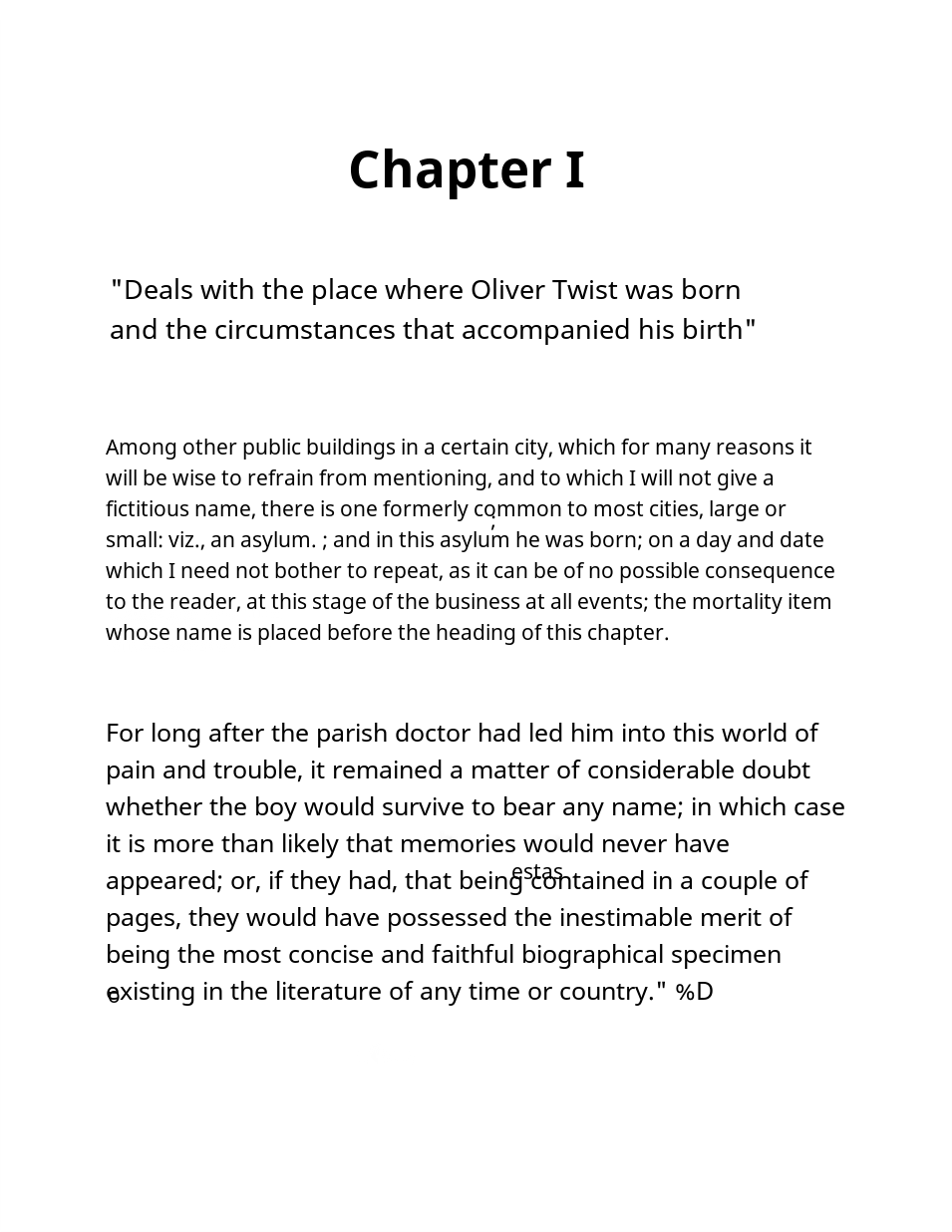
Step 2: Upload the pages on ImageTranslate.
Head to ImageTranslate.com and then upload multiple screenshots or scanned documents for translating. Select the source language (The language in which the document actually is) and select the target language (The language in which you want the document)
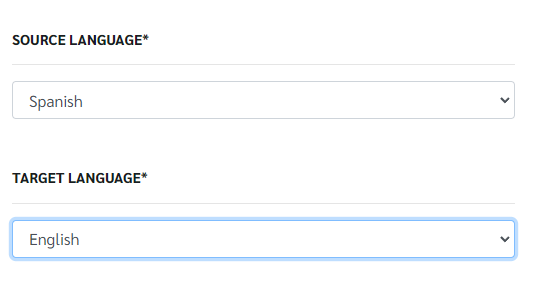
Get the translated documents in just under 30 Seconds all the documents pages will be translated.
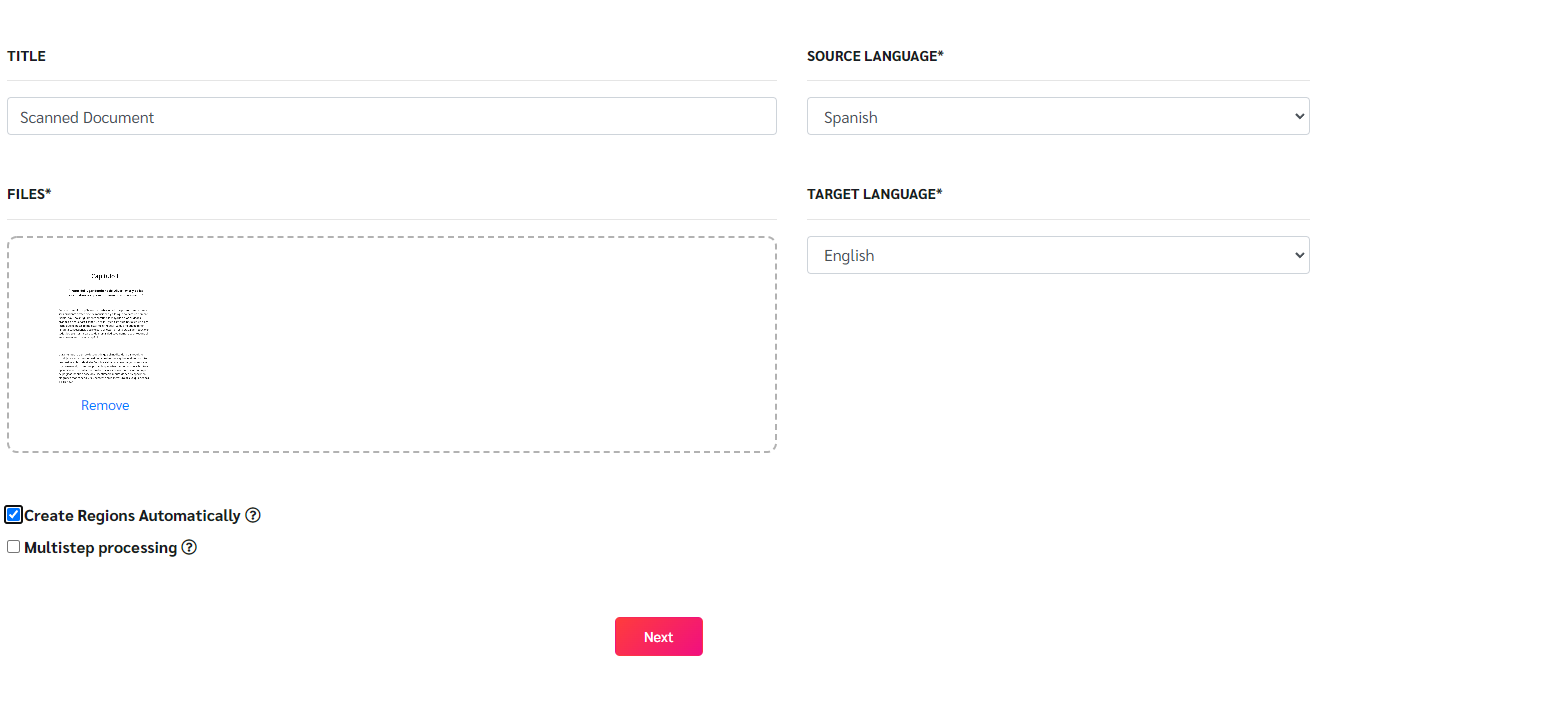
If you have uploaded multiple pages of documents, then ImageTranslate can take on translating all of them simultaneously.
ImageTranslate utilizes the process of image translation to recreate the exact same document with translated text & retains the visual elements.
Step 3: Edit the translated documents (If Required)
ImageTranslate has a text editor that lets you edit the translation and make changes as required by the user. ImageTranslate text setter also lets the user choose between different fonts, change font color, change the size of text, and make the text bold or italic as per requirement.
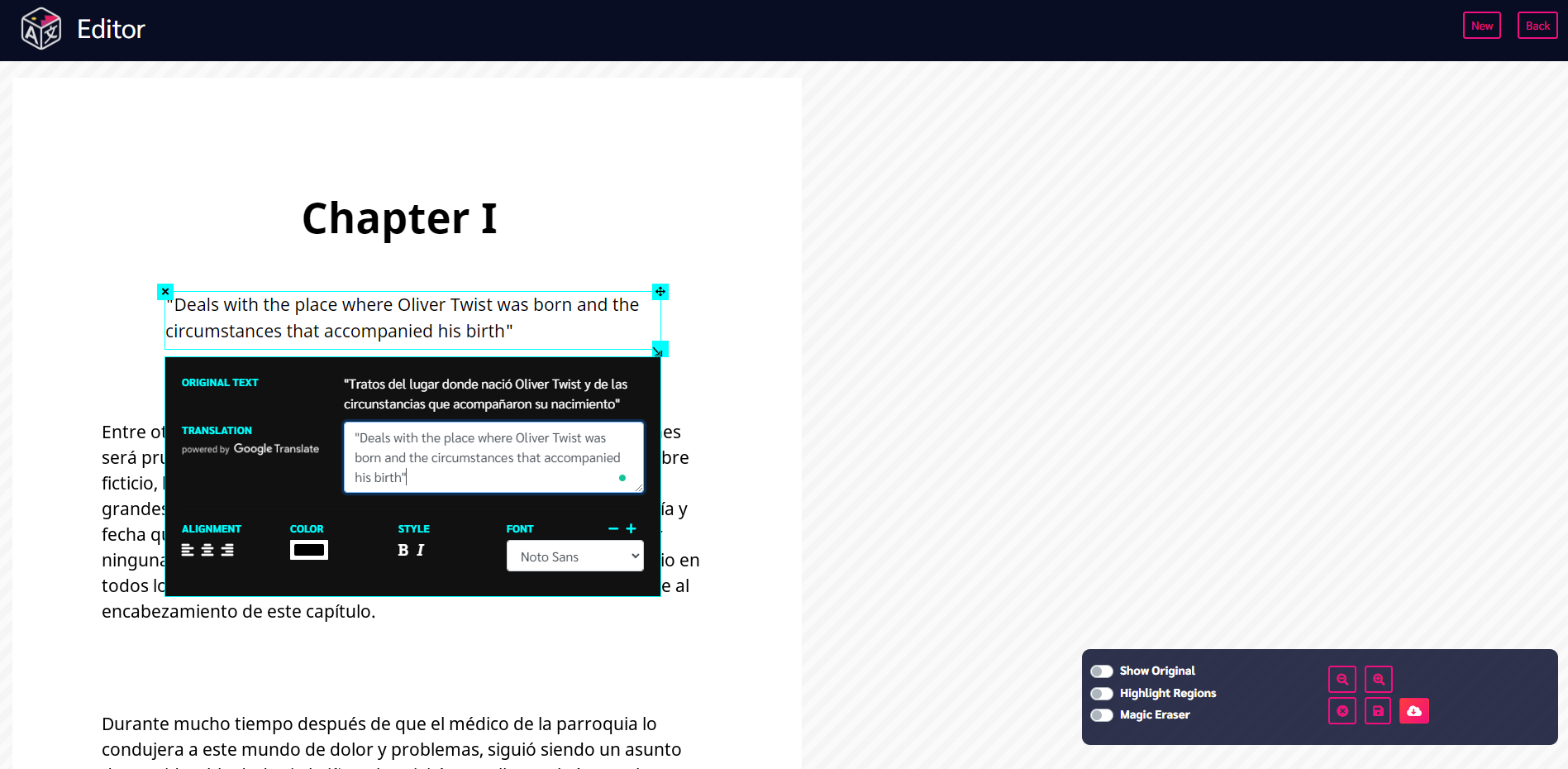
Step 4: Download the translated document
If you're happy with the translation you simply have to download the translated pages.
You can keep the translated pages as is or if you want to add the images and create a PDF with all the pages, simply head over to Smallpdf, add the pages in the sequence you want and create PDF from the pages.
The best part is that ImageTranslate also translates the text in the images which were in the document and it recreates the same image in different languages.
And there you have it, ImageTranslate is not only an image text translator but it can be used as a PDF & scanned document Translator and it can simply be categorized into one of the best document translators.
You can watch a quick video on the above-mentioned document translation process as well:
Navigate to www.imagetranslate.com & get started with translating documents for free.

