Image Translate vs. Text Translate: When to Use What
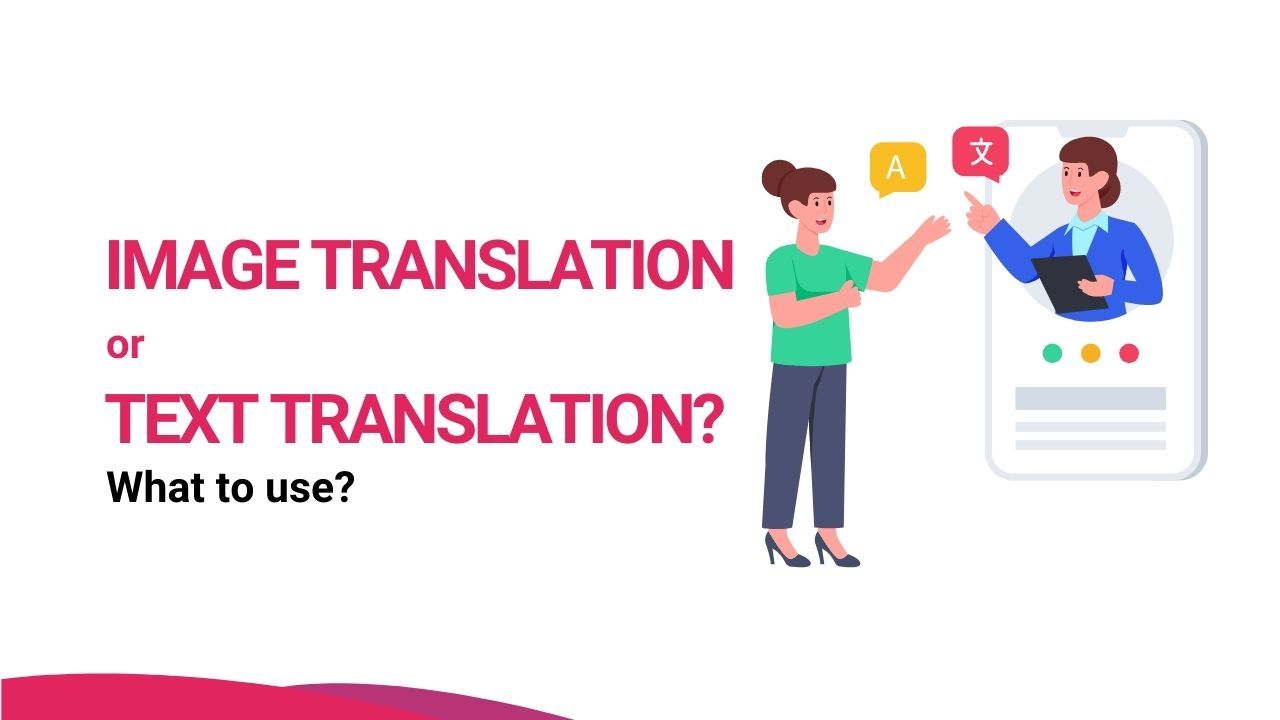
In the world of online content and global communication, language barriers can feel like giant roadblocks. But here’s the good news: they don’t have to be. Whether you’re trying to crack the code on a product label from another country, make sense of a Japanese menu on your travels, or localize marketing material for your international business, translation tools have come a long way. But with so many options, there’s one big question: When should you use Image Translate and when is Text Translate enough?
Let’s take a fun, detailed dive into both methods and figure out where each one shines (and where they don’t).
Text Translate: The Fast, The Simple, The Lifesaver for Written Words
Let’s start with the old-school favorite: Text Translate. This is your standard copy-paste translation tool—perfect for when you have a block of text that you can easily transfer into the tool of your choice. We’ve all done it: translating emails, converting foreign blog posts into something readable, or turning a French recipe into something you can actually cook.
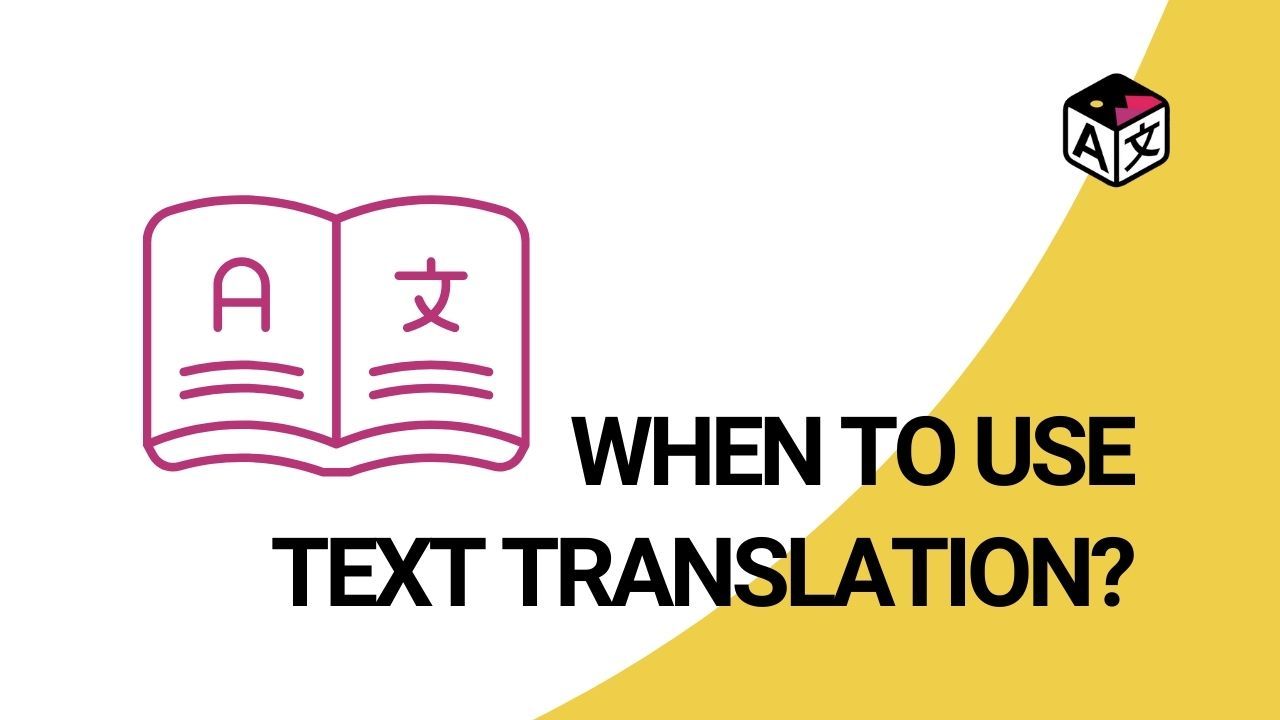
Use Text Translate for:
- Quick Copy-Paste Functionality: With text translation, you can directly copy and paste your content, making it perfect for immediate translation.
- Fast Turnaround: Text translation processes language quickly, ideal for time-sensitive content like emails or short notes.
- Streamlined Workflow: Text translation simplifies tasks, letting you translate straightforward documents with minimal effort.
But Text Translate does have its limits. Imagine you’ve snapped a picture of a sign while traveling, or you’re trying to translate a beautifully designed infographic. There’s no neat little text box to copy from—so what do you do then?
Enter Image Translate.
Image Translate: Your Secret Weapon for Text-Heavy Visuals
Ever been in a situation where you’re looking at an image and thinking, "If only I could copy this text..."? Whether it’s a screenshot, a product label, or a fancy Instagram post in another language, Image Translate is here to save the day.
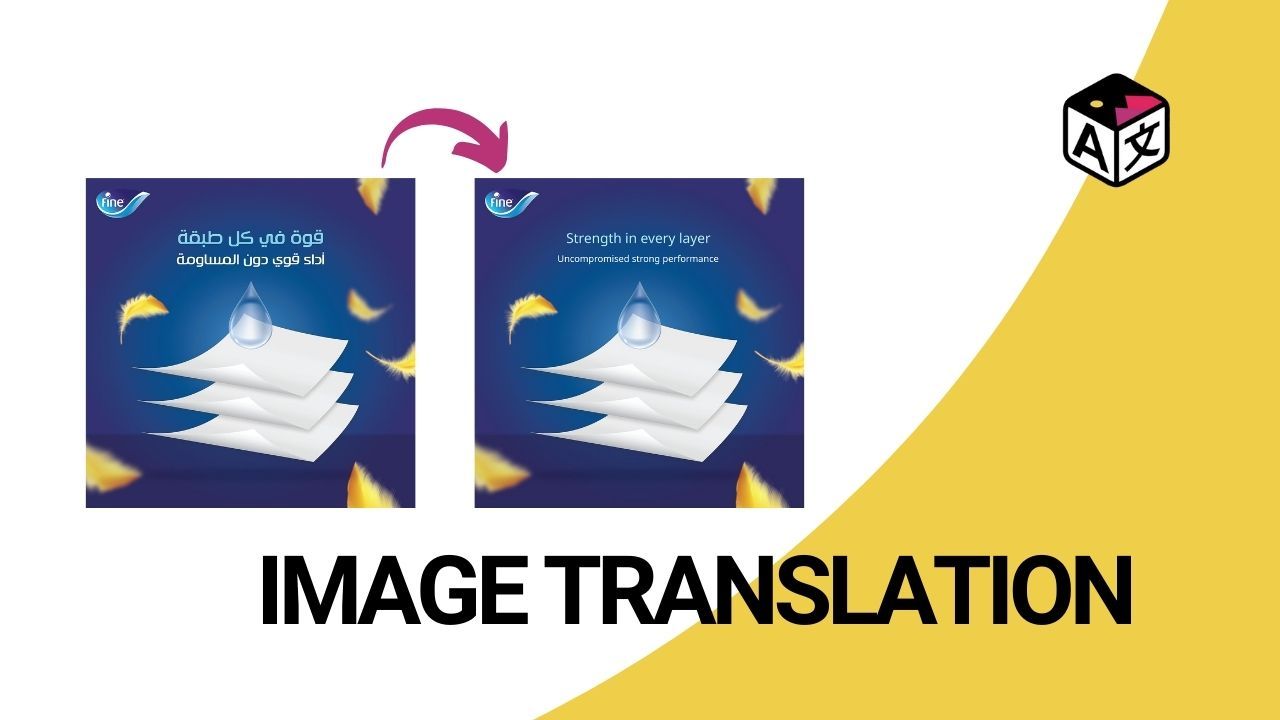
With tools like ImageTranslate, you can extract text from images and translate it into another language—all while preserving the look and feel of the original. No awkward misalignments, no strange fonts ruining your design. Just smooth, clean translations that fit right where they should.
Where Image Translate Shines:
- Translating visual marketing materials: Posters, product packaging, brochures—you name it. Image Translate keeps the design intact, translating the text while ensuring the visuals remain just as stunning.
- Screenshots and photos: Snapped a pic of a menu, sign, or packaging? With Image Translate, you can upload that image, and the tool will recognize the text and give you a clean translation.
- Infographics and social media posts: If your content is heavy on visuals, Image Translate preserves your layout while translating the text, ensuring everything still looks polished.
Tools like ImageTranslate even allow you to match the fonts and styles of the original, making it perfect for businesses that need their brand materials to look top-notch in every language.
How ImageTranslate Makes Life Easier
So, what makes image translation tools stand out? It’s the way they handle text extraction and maintain the visual elements, ensuring everything still looks sleek and professional. Here are a few of the standout features:

- Accurate OCR Technology: ImageTranslate uses Optical Character Recognition (OCR) to detect and extract text from even the most complex images, ensuring nothing gets left behind.
- Maintains Design Integrity: Whether you’re translating an infographic, a menu, or marketing collateral, ImageTranslate keeps the layout, fonts, and colors intact while seamlessly translating the content.
- Supports Over 40 Languages: Planning to go global? With support for more than 40 languages, ImageTranslate helps businesses and individuals break through language barriers without breaking a sweat.
- Custom Font and Style Matching: The translated text doesn’t just sit there awkwardly—it fits right into the original design, making sure your translation looks as professional as the original.
Choosing the Right Tool for the Job: A Quick Guide
So now that you know what both tools can do, when should you opt for one over the other? Here’s a quick cheat sheet to help you decide.
When to Use Text Translate:
- You have direct access to the text and can copy-paste it easily.
- You’re dealing with long-form text that doesn’t involve any design or layout elements.
- You need a quick translation of emails, documents, or simple blocks of text.
When to Use Image Translate:
- The text you need to translate is embedded in an image (like a screenshot, sign, or product label).
- You’re working with visual content (like brochures, posters, or packaging) where maintaining design integrity is important.
- You want the translated text to look just as polished as the original—no awkward font changes or layout disruptions.
At the end of the day, choosing between Image Translate and Text Translate isn’t about which one is better—it’s about picking the right tool for the job. If you’re in need of a fast, simple translation for plain text, go with Text Translate and enjoy the speed. But if your content involves complex layouts or images, tools like ImageTranslate are essential to keep things looking professional.
The world is a big, multilingual place, but thanks to tools like these, navigating it has never been easier. So whether you’re a business looking to expand globally or a traveler figuring out a foreign street sign, you’ve got the perfect translation tool at your fingertips. Try ImageTranslate today!

