How to Translate Form | Translate Form Instantly in 40+ languages
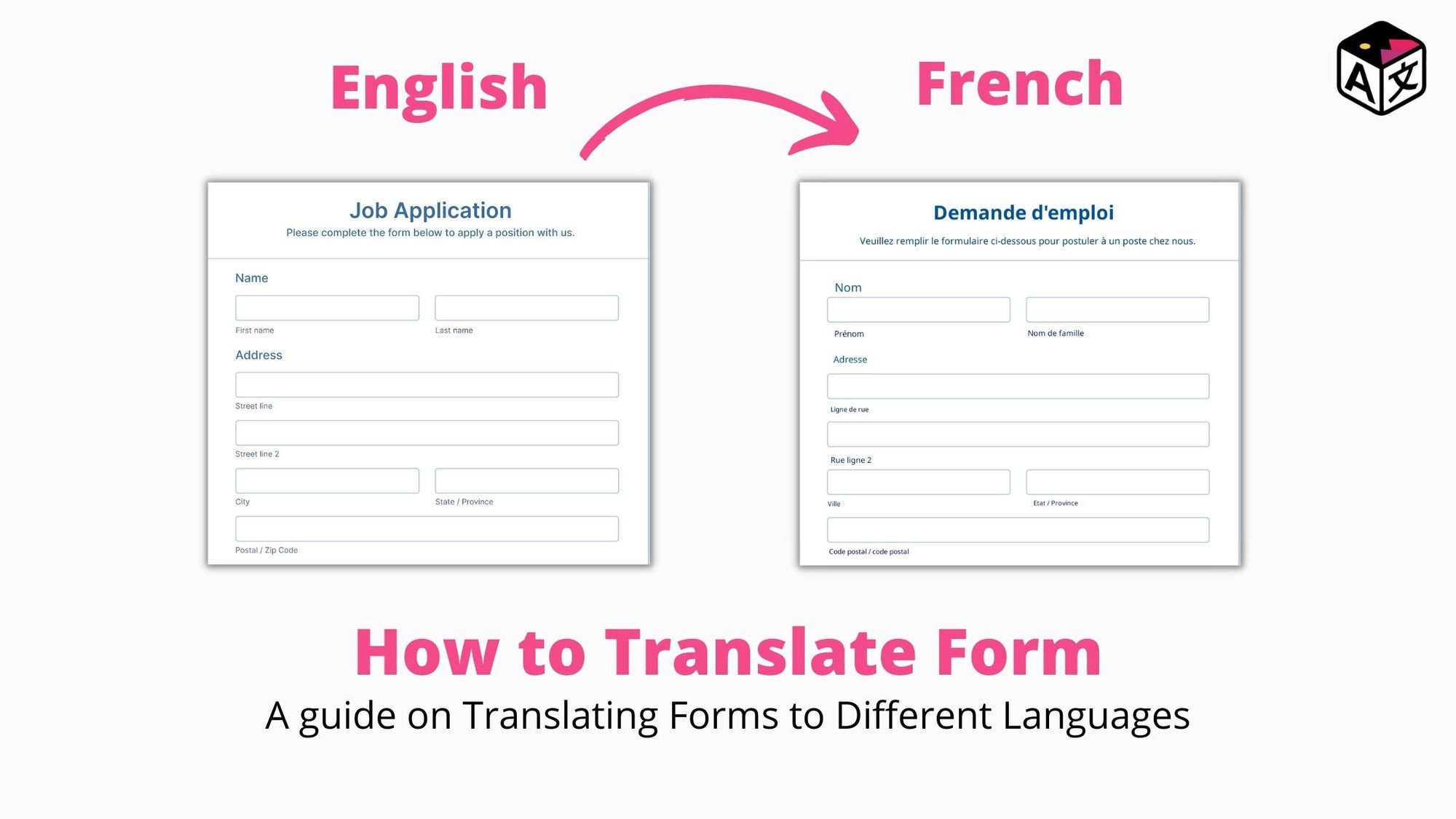
A form collects and records a person's information & generates a contact database for the institution. Whether the institution is a government, educational institute, or private organization. A form streamlines and skips the need of having a basic conversation to gain contact details.
When the institute engages with people from different geographical locations that only speak and understand a different language, that is when there's a need to translate forms. In this blog, we’ll help you to translate forms online, and recreate them in a completely different language.
How to translate form
Step 1: To begin with first make sure that the form is in digital format, that is either scanned format or image format that is. JPG, PNG, JPEG. If the form is in the format of PDF, or PPT then you have to convert them into image format. You can use one of the online file converters.
ImageTranslate can handle image formats as of now, but you can easily translate PDF documents or Translate scanned documents as well with ImageTranslate.
Step 2: Login or create an account over ImageTranslate.com with your email ID and click create new project button
Step 3: Upload the form and choose the target language you want the form to be translated to. Also, choose the source language, that is the language used in the form.
& Click the button 'Next'
Within 30 seconds the form will be translated into the required language.
ImageTranslate works on the process of image translation and it can translate images instantly without disturbing the visual elements of the document.
Here's an example of translated form from English to the French language.
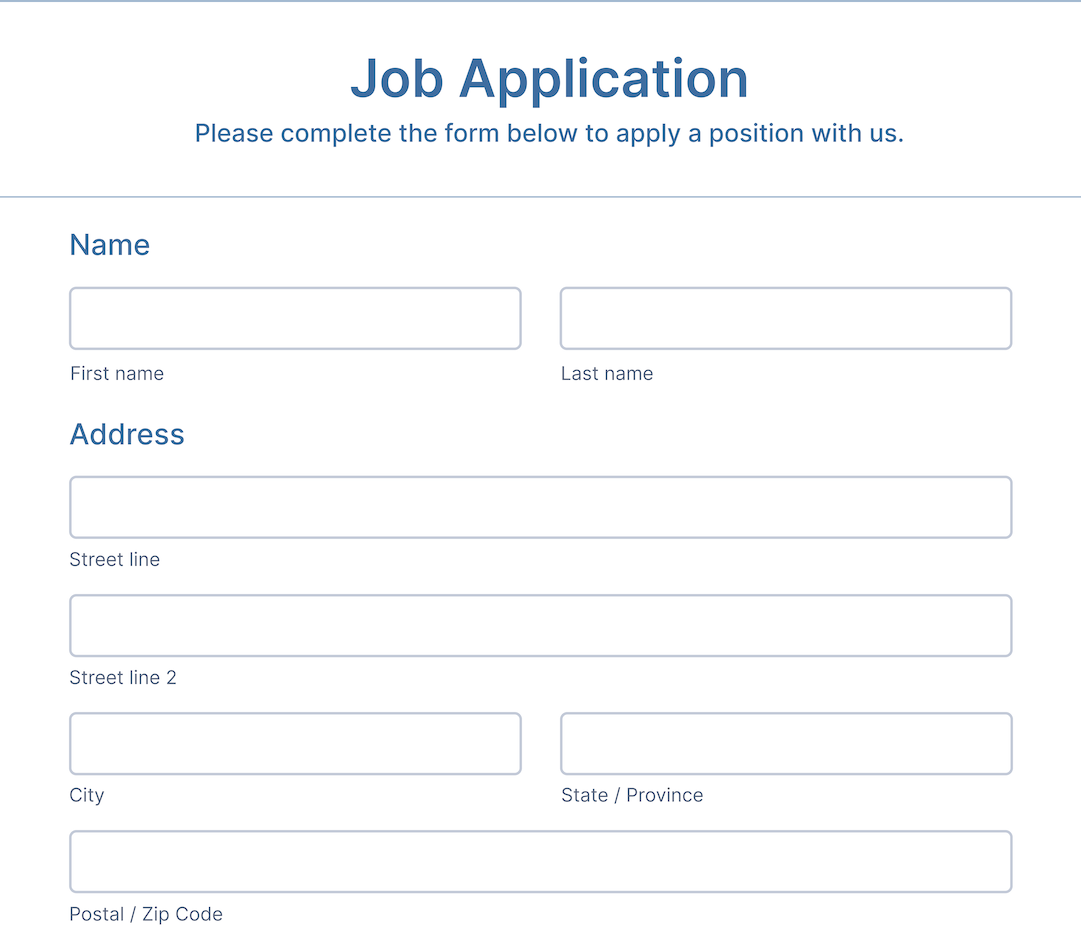

ImageTranslate can translate form to English, Spanish, French, German, Hindi, and 40+ major languages.
The best part is you don't even require a translation service, any major translation, or graphic designing skills to translate form.
ImageTranslate also has a few features that enhance the whole translation experience.
The typesetting features of ImageTranslate enable to make quick edits to the translated text. You add or remove text, change the font, color, font size, the alignment of the text, and also make the text bold or italic as per requirement.

You can also use the tool 'Magic Eraser' to remove any unwanted entity from the form.
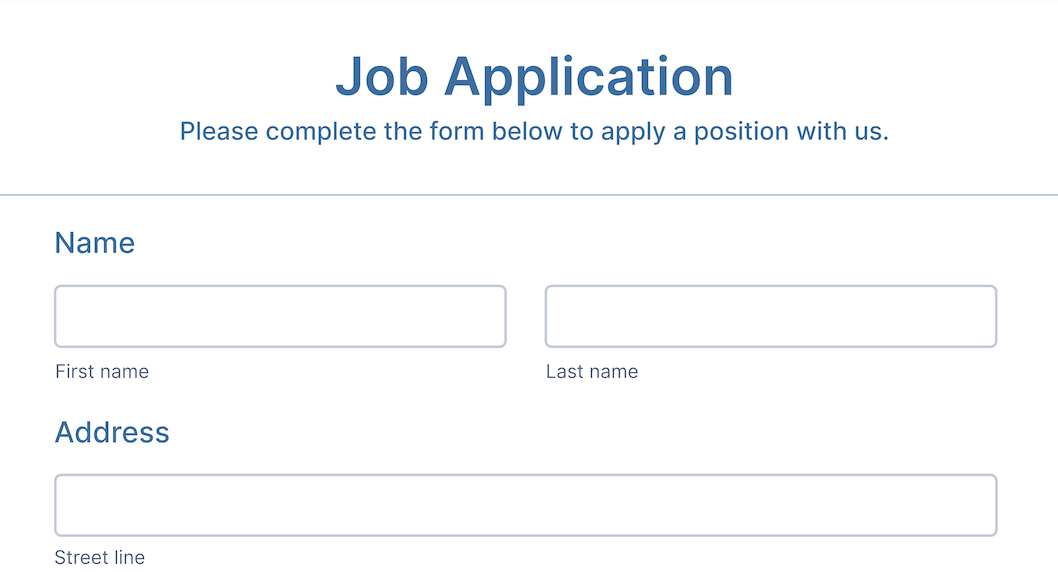
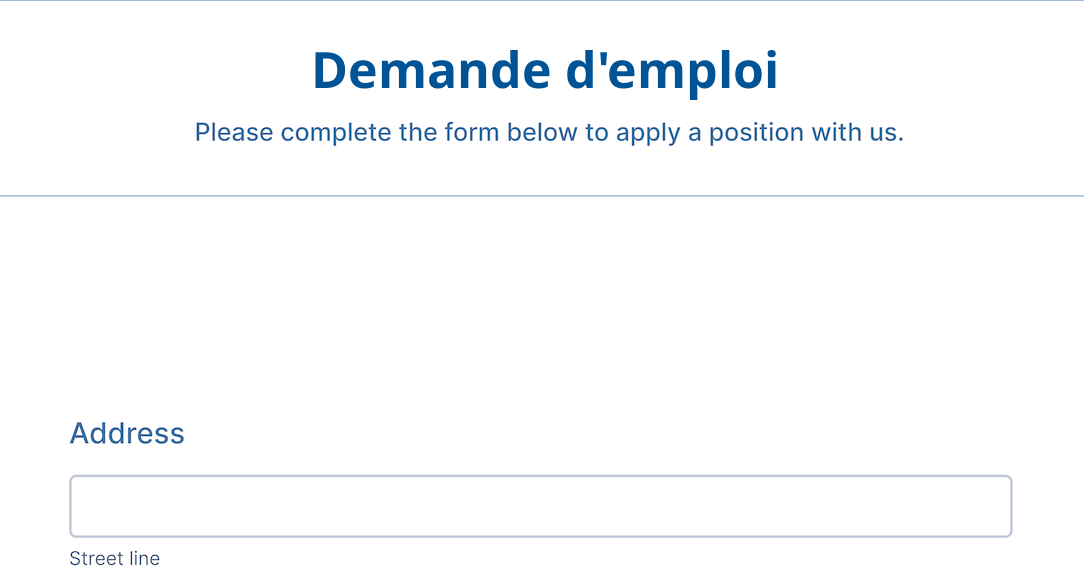
The regions feature allows for moving the text anywhere on the form. Change the size of the text.
Once you're satisfied with the translation you can download the form and print it if you want a physical copy or convert it into PDF, or PPT format by again using an online file converter.
You can watch our quick video on image translation, within which we have explained the entire process in under 1 minute.
Visit: ImageTranslate.com to get started with translating forms online for free.

