How to translate a picture?
This is a detailed guide to translate an image from one language to another, using the quick and efficient tool, imgtranslate. No manual text-extraction or extra OCR software needed. No Photoshop, No illustrator. No redesigning of the image. Everything in one simple editor.

Guess what! You DON'T need to OCR or to copy the text manually, translate it do the typesetting and redesign the image.
This is a detailed guide to translate a picture from one language to another, using the quick and efficient tool, ImageTranslate.
1. SignUp and get started
SignUp/Login at imagetranslate.com and Click on New Image to get started with your image/picture

2. Upload Image
Upload your image or give the url to the image you want to translate
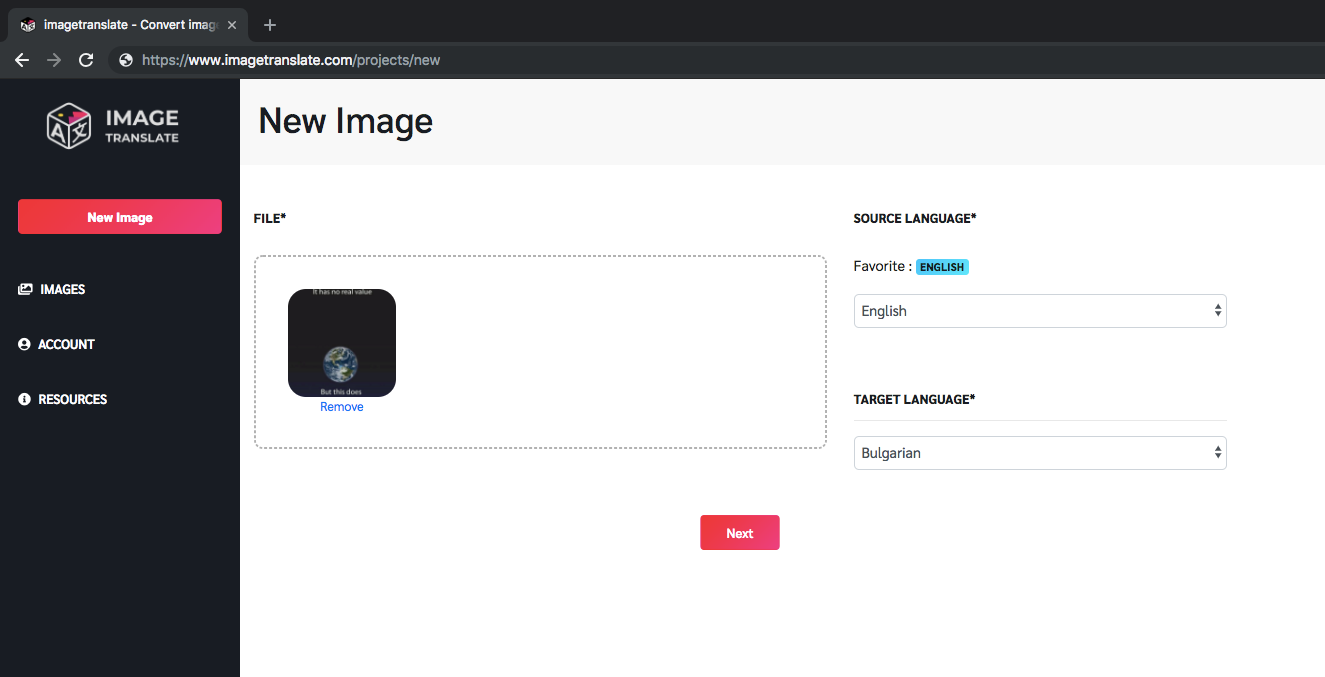
Select the source language of the image and the target language you want to convert it to. Press NEXT
Nothing else, you get your converted picture in a few seconds.

And the editor is to verify and edit translations and make adjustments if any.
3. Make adjustments and edit translation
You can hover over the translated text to check if the different text blocks were grouped properly. If not, you can delete them( by clicking on the cross symbol on top left of a box) and select the text that is one sentence or one block.
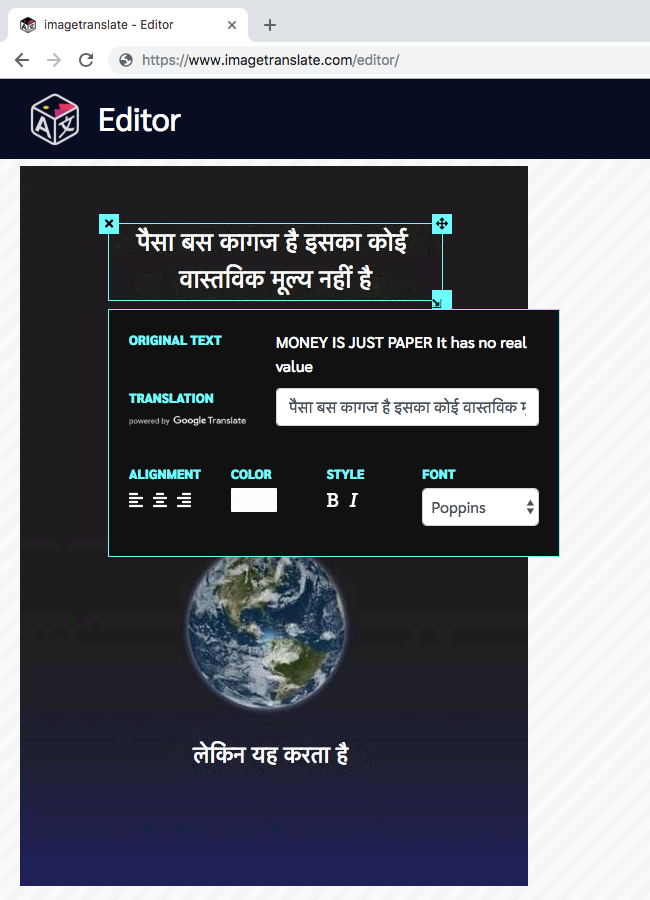
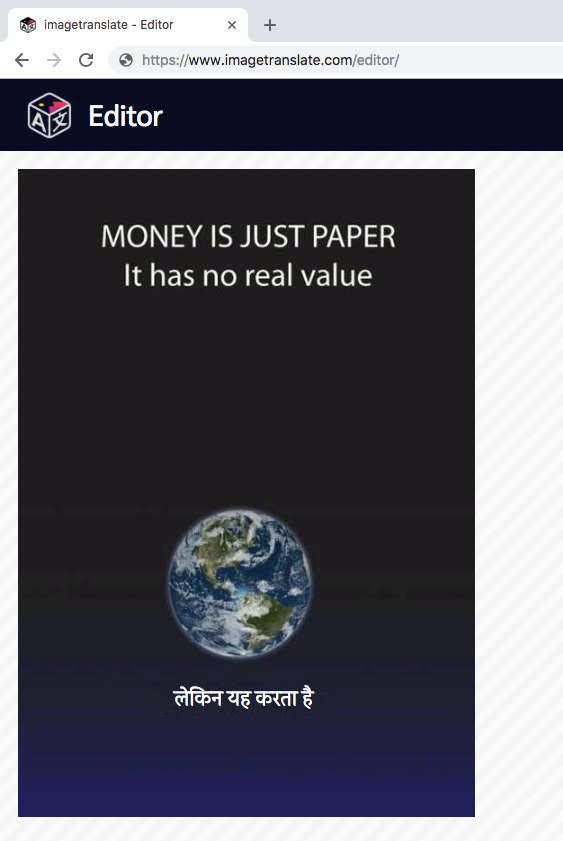

The machine tries to make its best guess for the size, position and alignment of the translated text. But due to expansion or compression in size due to some language or script, if you want to adjust them, you can do it too
You can adjust the position and size of each box, using the symbols in right corners. You can also change the font color, font style etc, as shown in the individual boxes. (Pro features)

You can edit the translations too if they are not proper.
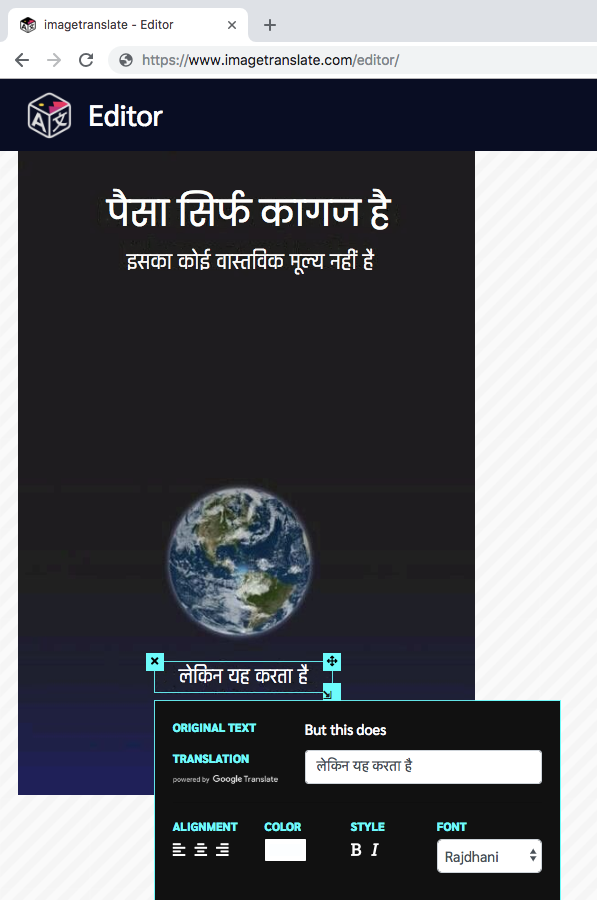
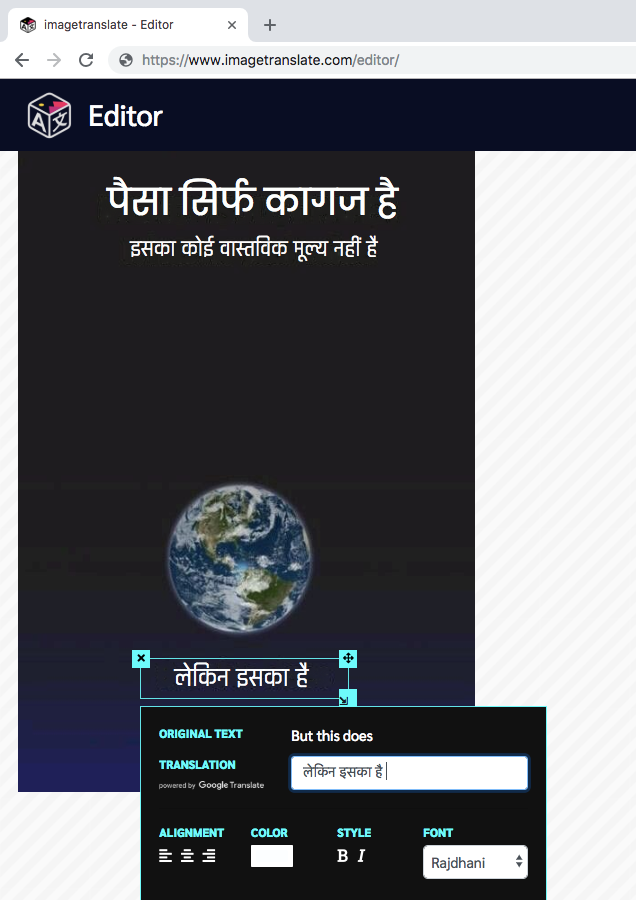
4. Export
Make the final edits, and click on Export Image. And Done! Your replica in target language is downloaded for you.
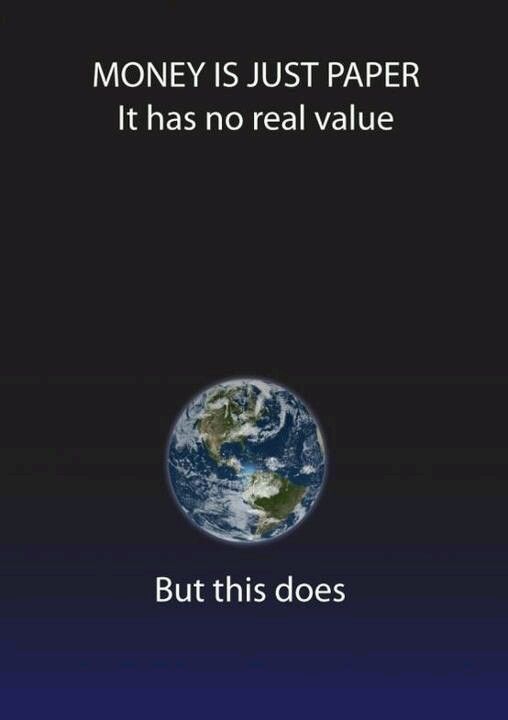
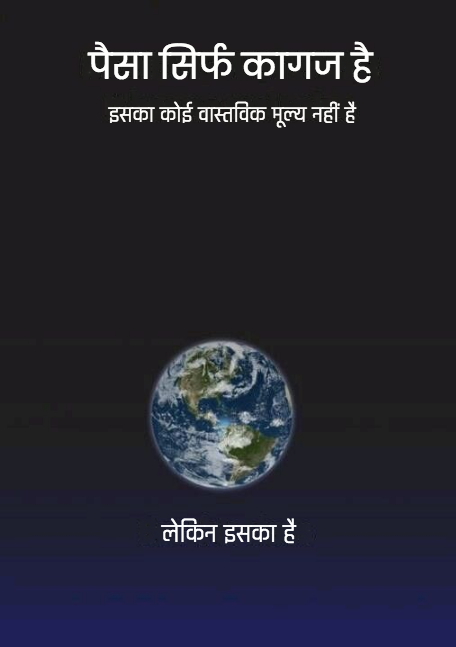
No manual text-extraction or extra OCR software needed. No Photoshop, No illustrator. No redesigning of the picture. Everything in one simple editor.

