How to remove text in image without Photoshop | Remove Text from Picture
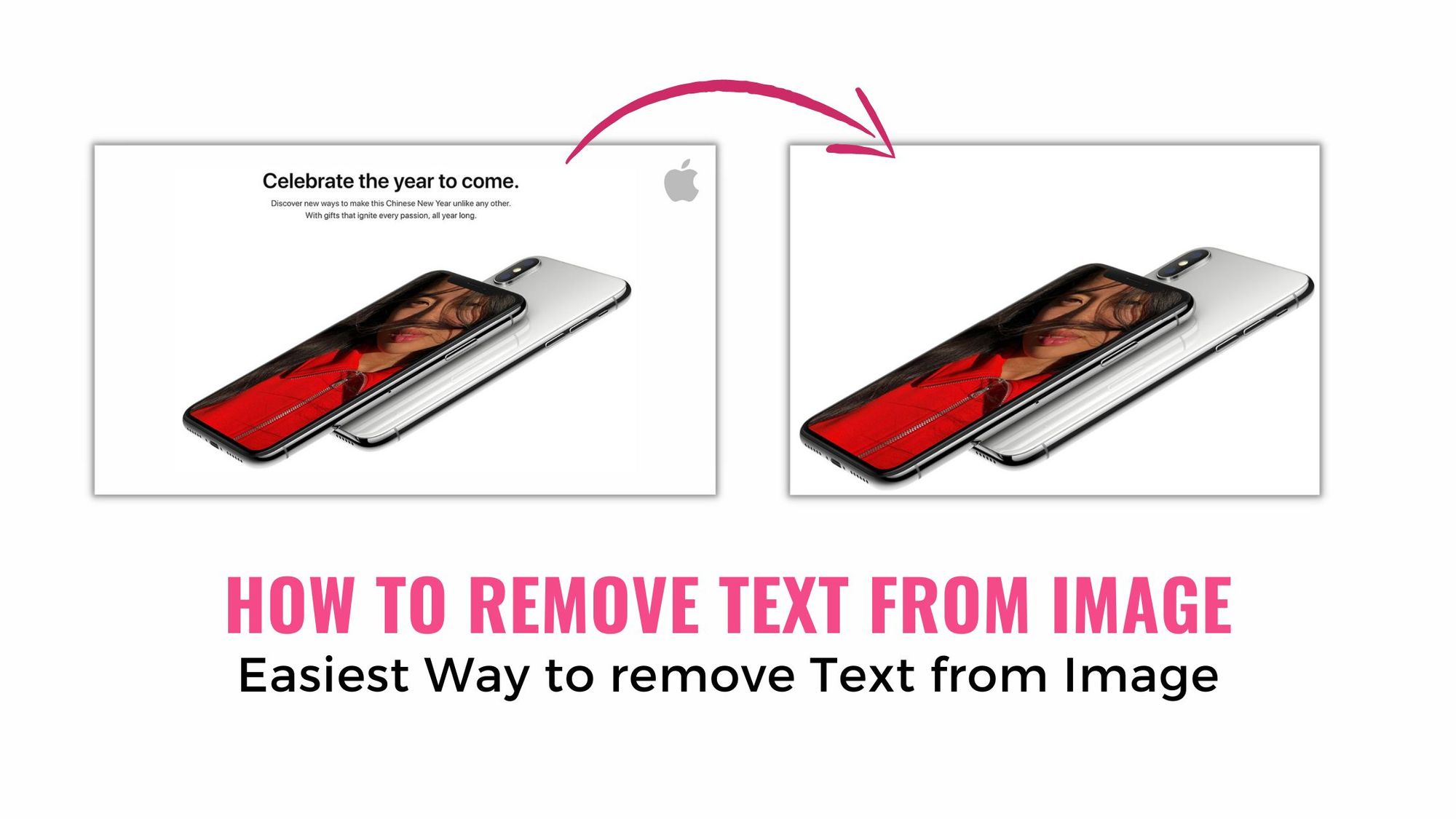
Do you have an image with text that needs to be cleaned? Sometimes, removing text from an image is important, as it gives you more flexibility to use the image in different projects. To remove text from a picture you could use any tool from a list of photo editing software like photoshop. But such high-end tools are usually difficult to operate and have a steep learning curve to execute the simplest of tasks. In this blog, we’ll be checking out how to remove text from images without removing background & without using photoshop.
How to remove text from Image
The easiest & quickest way to remove text from an image is by using ImageTranslate. It is an online image translation tool that can translate image into 40+ different languages, but it has features that allow the user to remove text from the image as well. Let’s show you how to do that.
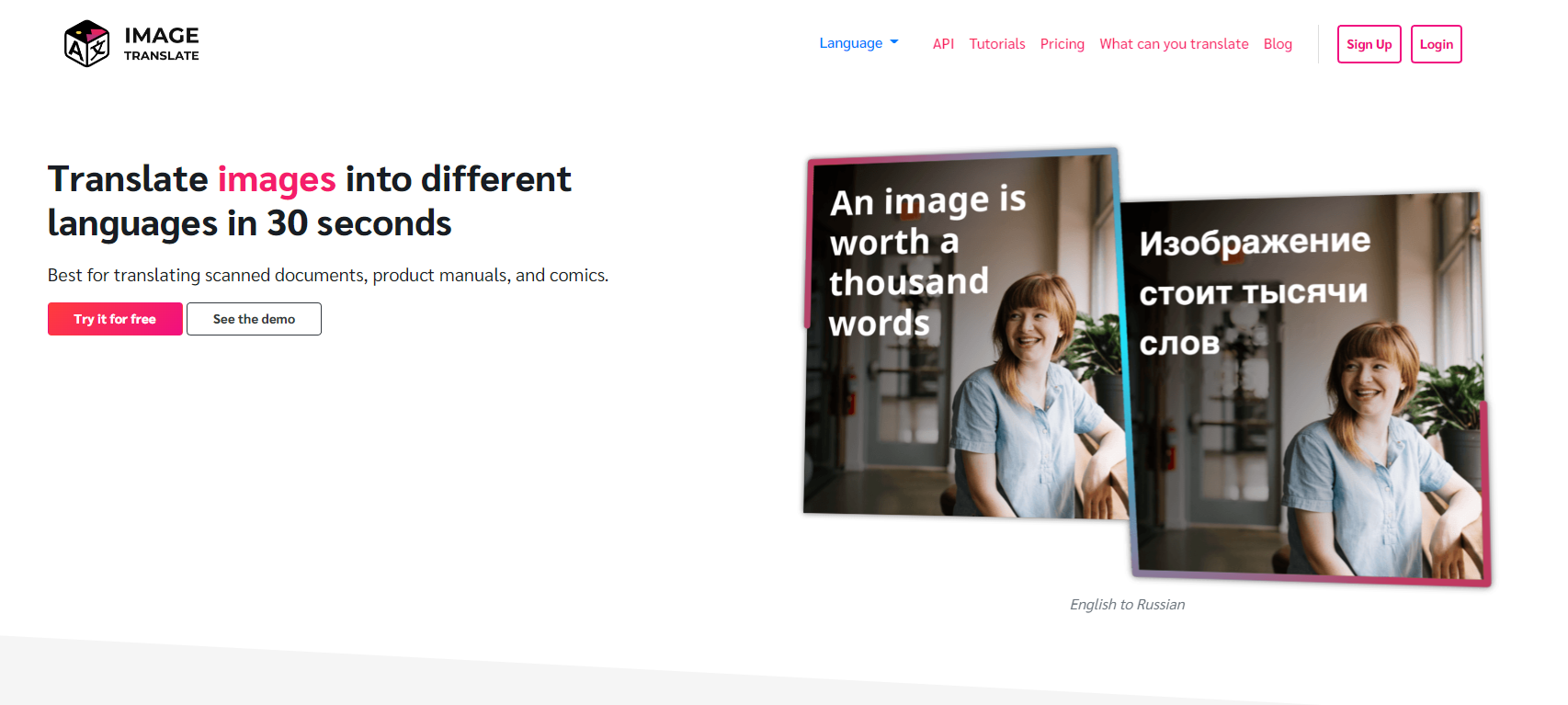
Step 1: Sign up to ImageTranslate.com with your mail id, and from the dashboard click “New Project”
Step 2: Upload the image you want to edit, and then just select the languages in the image as the Source language & add any language in the Target Langauge (This is because we are using a translation tool to remove text from the image)
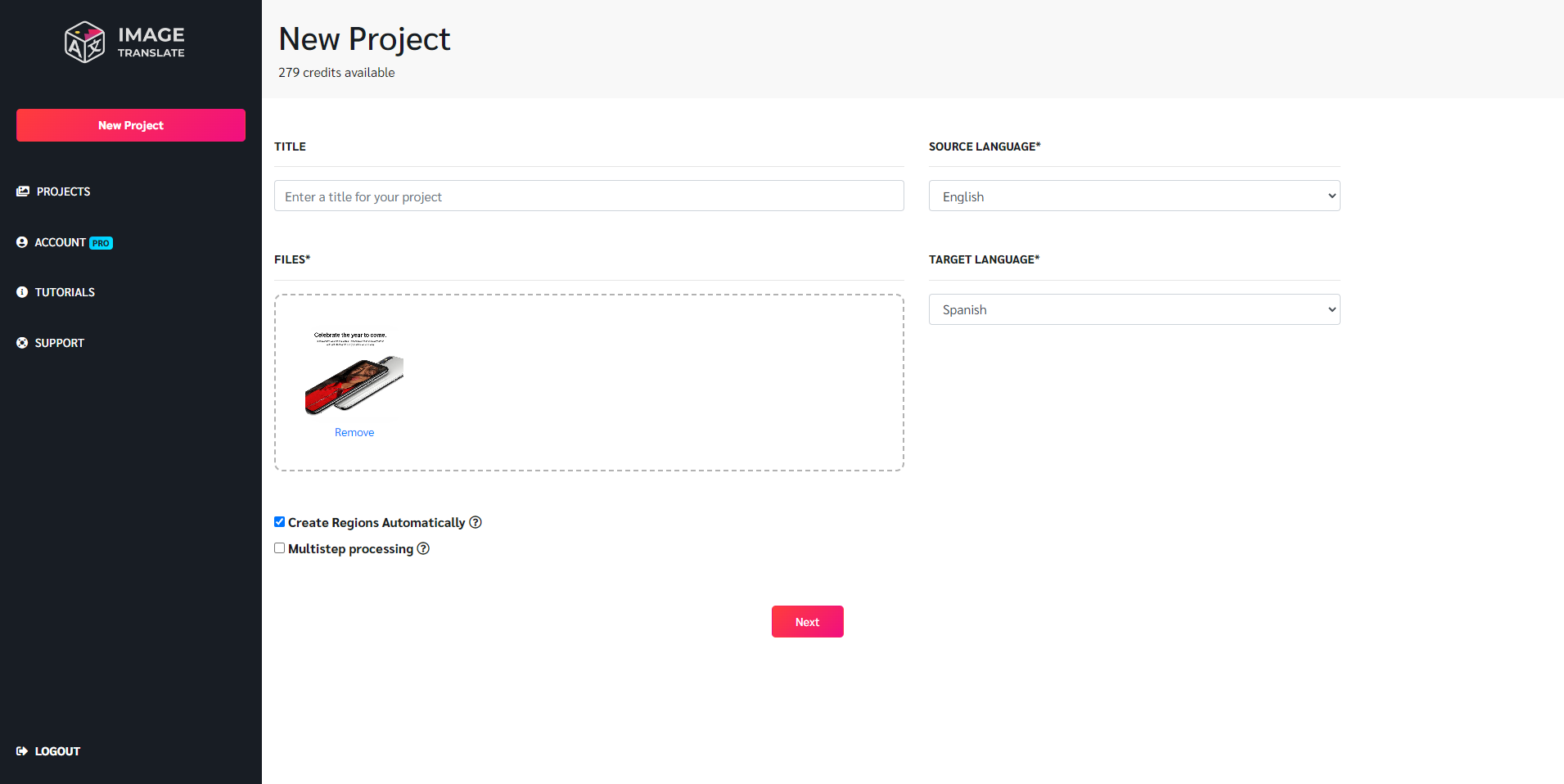
Hit next and wait for a few seconds so the ImageTranslate editor will load up.
Step 3: In the editor, move your cursor to the text region, where you can find the typesetter, from where you can edit the text. Here you, simply have to erase the text in the text box. And there you have it you have successfully removed text from a picture.
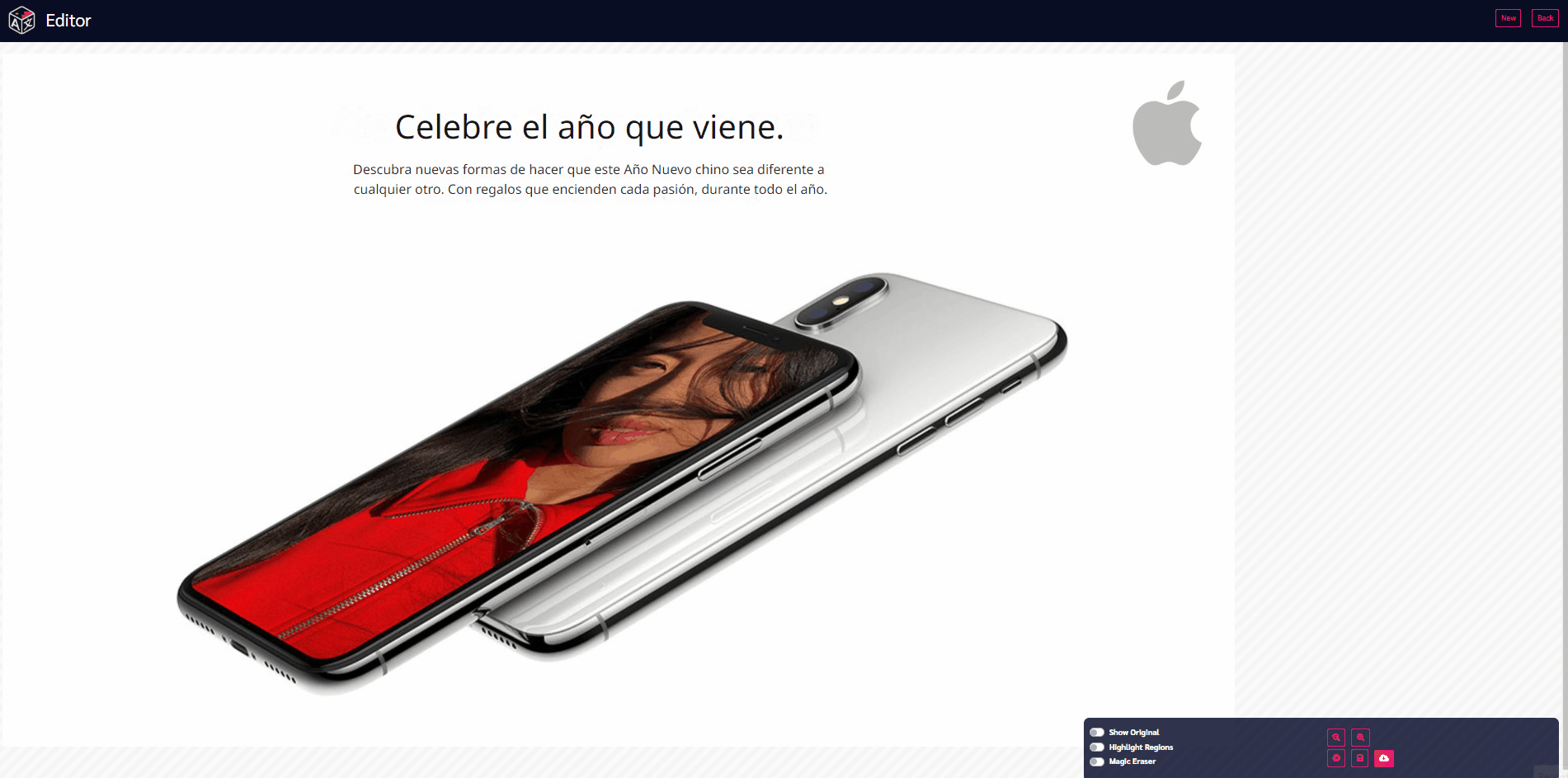
ImageTranslate’s inpainting technology takes complete care of the background and restores it in a way that does not harm the visual element of the image.
Once you are satisfied with the results, you can download the image.


Magic Eraser
If the image has some text or unwanted objects that you’d like to remove, then you could use the Magic Eraser feature. You simply have to click the ‘Magic Eraser’ option & select the object you want to remove, ImageTranslate does a great job of removing & restoring the image.
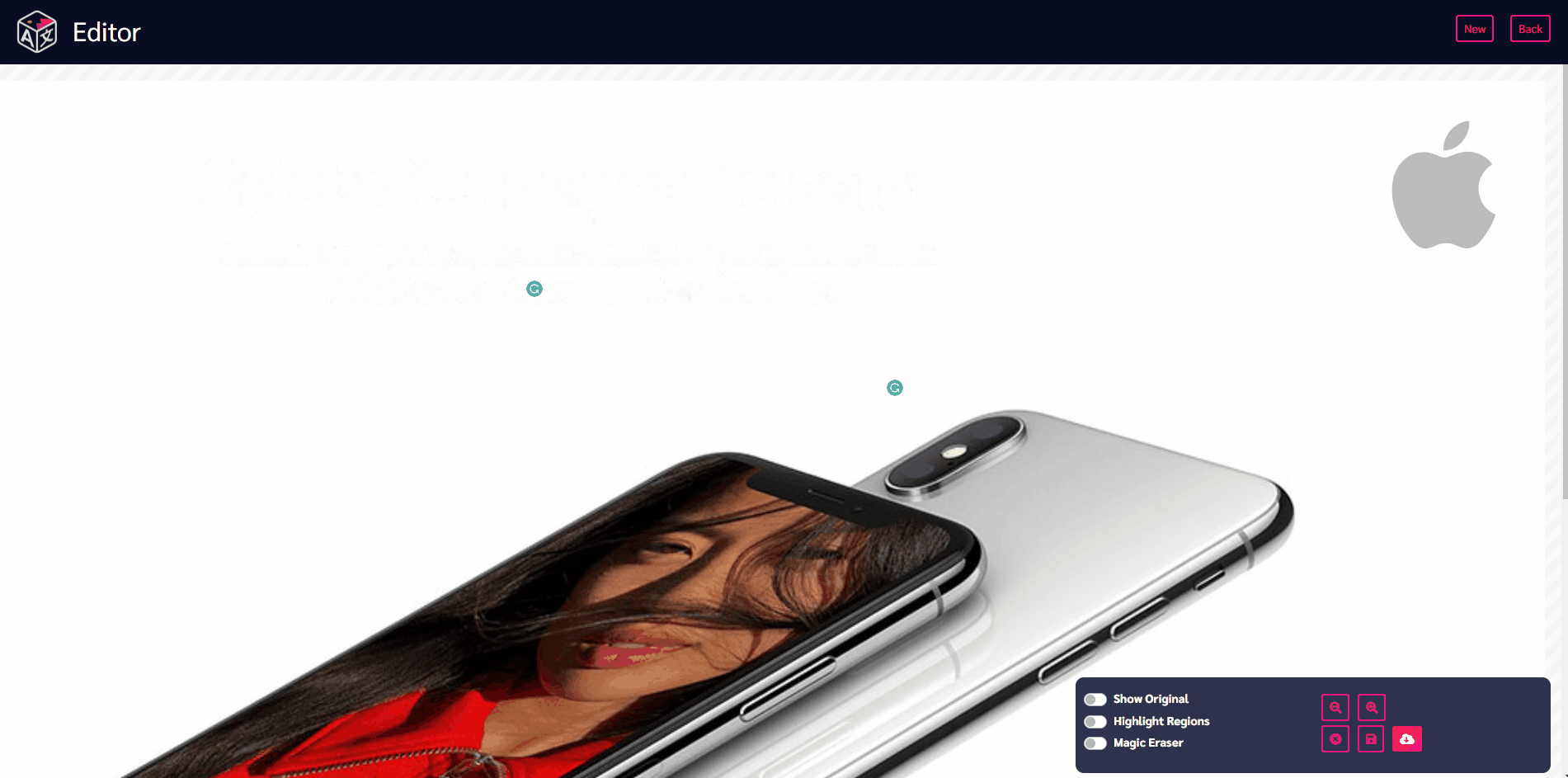
You can also use the typesetter to edit the text in image, ImageTranslate lets you add or remove text, and change alignment, color, font, size, and style. ImageTranslat is not limited to translating images, but it can do much more.
Visit www.ImageTranslate.com and try removing text from image for free.

