Google Picture Translate Vs ImageTranslate

When it comes to finding a translation of any language the first thought that comes to mind is using Google Translate. Google Translate is considered as the one of the best Machine Translation tool and it has been available for free to everyone since its release and it has become a go-to choice among people.

Google Translate app on Android and iOS then unlocked the dimension to translate images into different languages. The feature in the picture translate app enables the user to translate text in the image. The user either uploads the image from the device itself or they can use the device's camera to point at any text to translate it.
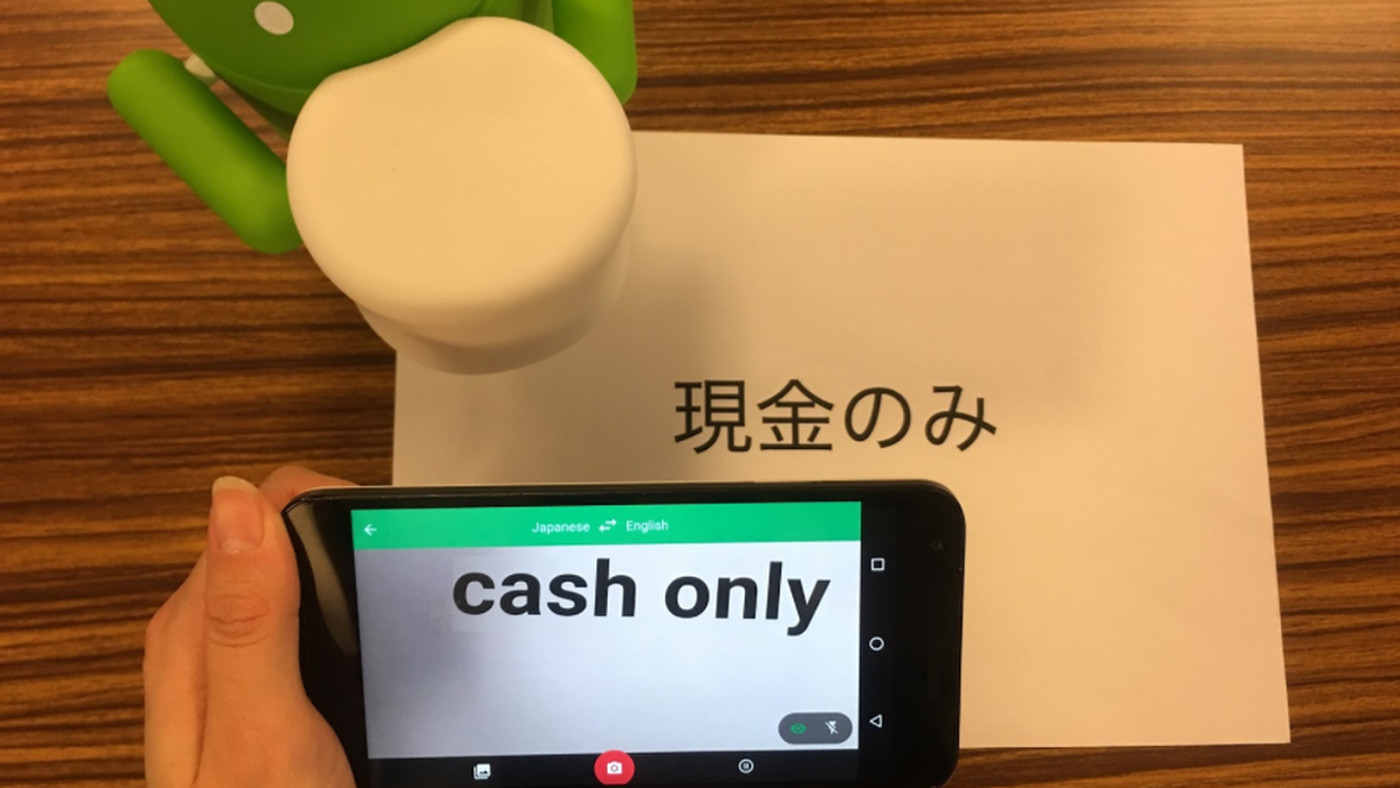
All this while Google Picture Translate was the only option when it comes down to translating images online. The picture translation was also embedded into Google Lens and it works similarly to google translate & we have already compared Google Lens Vs ImageTranslate. But this article will compare the Google Translate App with ImageTranslate
Although Google translate is one way to know the translation of the text in the image, it simply cannot recreate the same picture in a different language & it doesn't allow more control for the user after translating the image. This is where ImageTranslate excels Google Image Translator.
We are often asked ‘How Different is ImageTranslate from Google Translate?’
let’s take a look at the differences.

Translated Images for Everyone.
Sure we know Google Translate can provide the translation of the text in the picture. But as said earlier you can’t really download the translated image and use it anywhere. Google Image Translate is limited to just knowing about the content.

On the other hand, with ImageTranslate one can translate the image and recreate it in a different language instantly, more than that they can download the translated image.
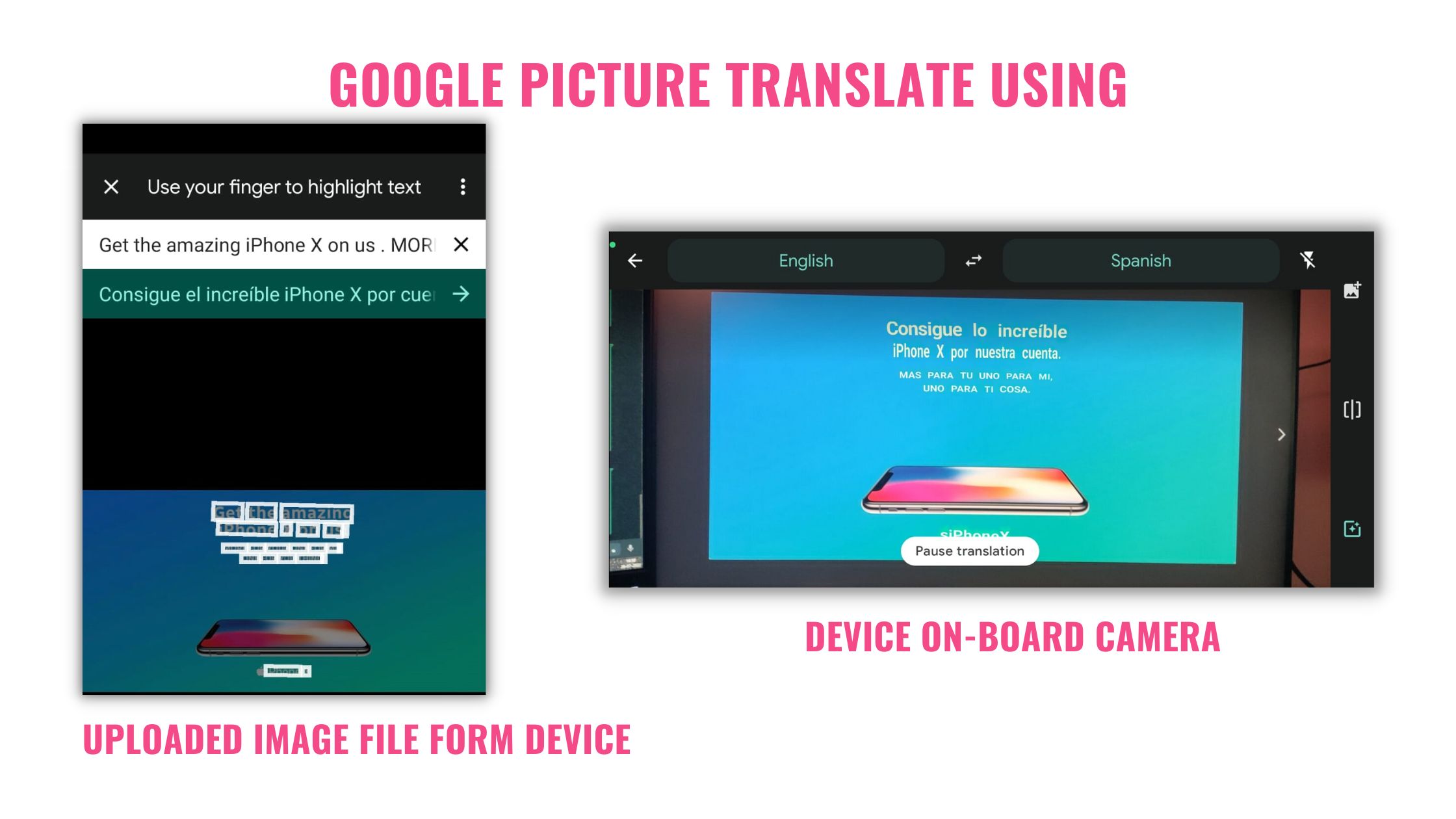
So if you want to translate product images, Translate advertisements, translate scanned documents, Translate Comics, Translate infographics, and more... ImageTranslate is the best tool for you.

As you can retain the visual element of the image and use it anywhere across the internet.
Editing Translated Images.
Machine Translation is often not accurate and sometimes it requires a little tweaking to make the translation more accurate. With Google, picture translates you will be stuck with the end result of the translated image and there’s no other way of editing the translated text.

With ImageTranslate one can edit the translated text and also make changes in type-setting, i.e. make changes in the text size, font, font color, text alignment, and also make the text bold or italic.
This way you get more control over the output of the translation.
Translating Images in Bulk.
When you are dealing with a ton of pictures to translate then it becomes important that you translate them with machine translation in bulk as that makes workflow easy.
With Google image Translate you can’t translate pictures in bulk, you either have to upload an image to the translator app or use the on-board camera to point over the text to translate it, and at a single time, you can only translate one image.
ImageTranslate, on the other hand, can translate images in bulk from one language to another or you can also translate pictures in multiple languages in one go. ImageTranslate supports 40+ languages.
Magic Eraser
This feature is only available in ImageTranslate, and it allows you to remove any unwanted objects form the translated images. This earlier was only available on high-end picture editing software, but it has trickled down to web-based software as well.
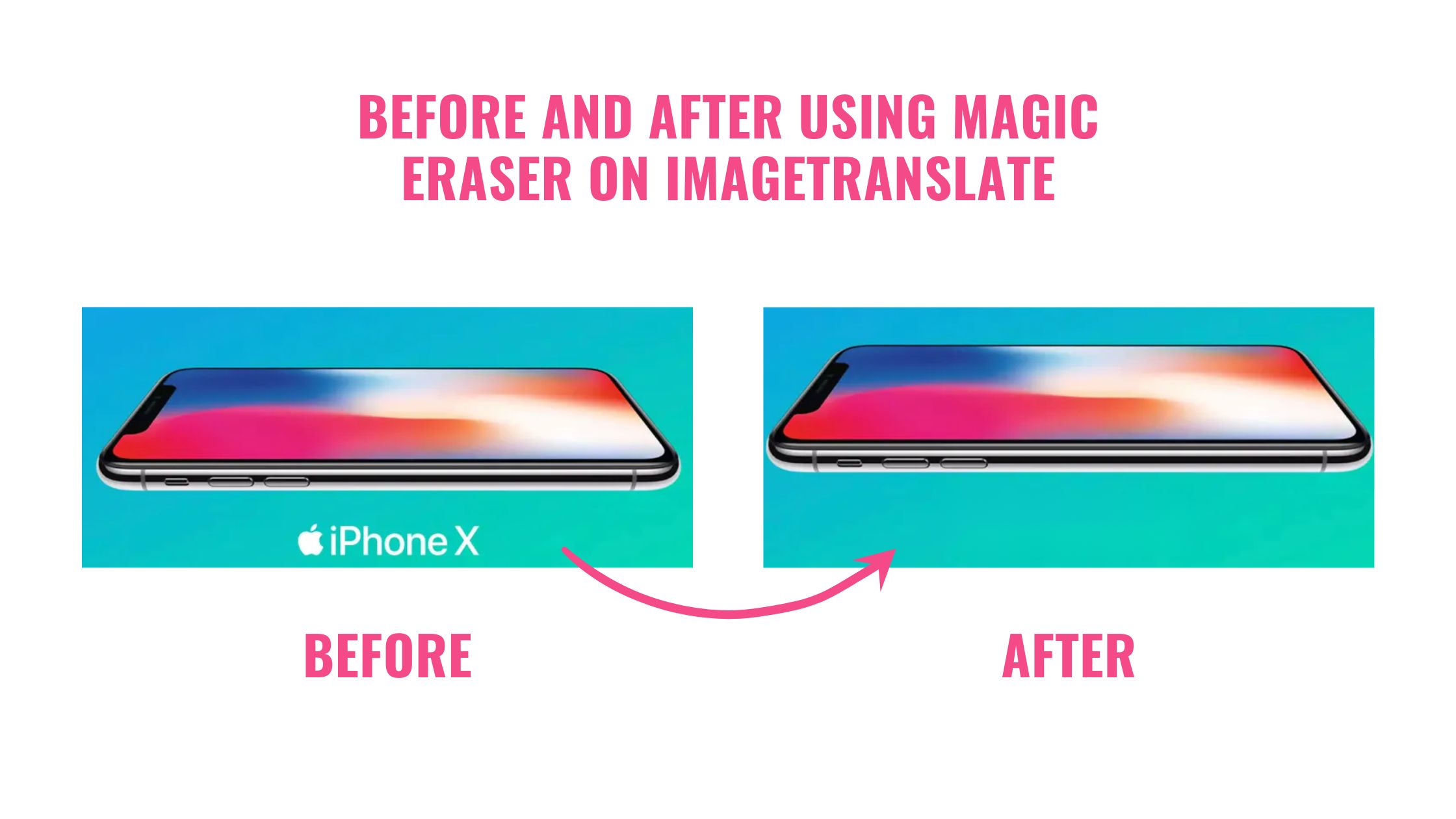
Web-based Software Vs Mobile App
While Google Translate is available on the web and can be found with just a simple google search. But, the google photo translate feature is only available on the mobile application.
ImageTranslate on the other hand is a web-based application that can be accessed from desktop and mobile phone browsers.
Conclusion
Google Picture Translate is best for knowing the translation of text in an image instantly. But, when it comes to retaining the visual elements of the image while simultaneously translating it, and having the authority of to make changes to the translated images then ImageTranslate is the best tool for it.
Moreover, it also allows for to translate images in bulk, which makes ImageTranslate the best image translation tool for personal & professional use. ImageTranslate's features such as magic eraser and text-setting features make it one unique tool for translating images and also making edits to an image, without the need for graphic designing skills.
You can read more
How to Translate Image on Google Translate
&
How to Translate Image Online on ImageTranslate
or
Watch a quick video about picture Translation on ImageTranslate
Try out ImageTranslate for free, navigate to www.ImageTranslate.com

