Best AI Tools to Sharpen Images Online

If you’ve ever taken a picture with your phone or camera, only to have it turn out blurry, you know the frustration of not being able to capture the moment the way you wanted. There are different ways to sharpen images in post processing by using photo editing tools. However, executing such a task on such a complicated tool is difficult and time-consuming.
Today there are many AI image-sharpening tools available online, that can produce similar results as tools like photoshop within seconds and with just a single click. In today’s article, we’ll check out the best AI image sharpener tools.
Best tools to Sharpen image Online
Vanced.AI
We’ve mentioned Vanced.AI in our previous blogs which are the 5 best AI image upscaling tools, & the top 5 AI image restoring tools. Vanced.AI is known for its vast arsenal of image-processing tools, that deliver great results. We tried out the image sharpening tool by vanced.ai, and their results are mentioned below.
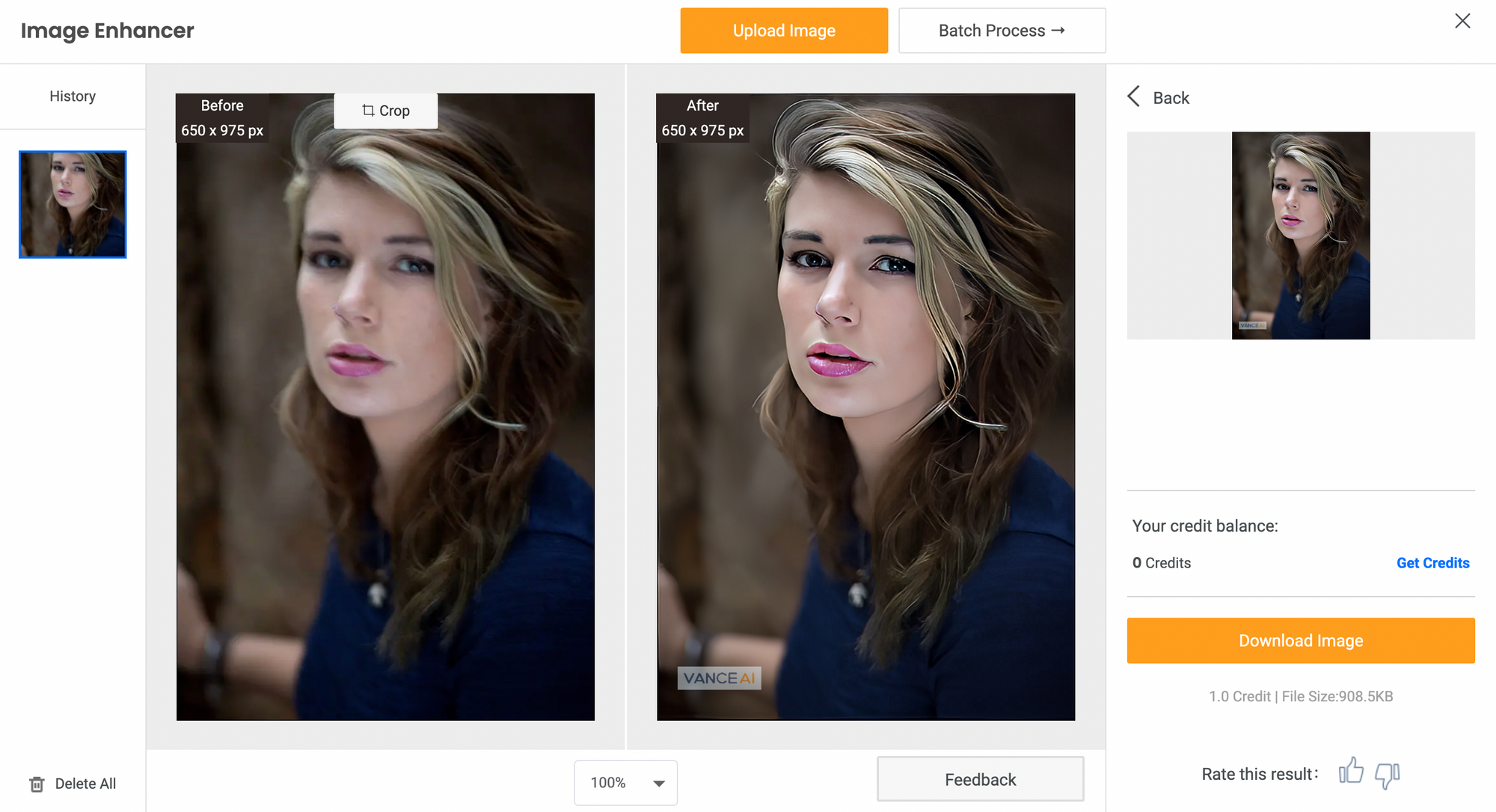
By far the Vanced.Ai is simple to use and also provided users with credits to sharpen images online free. However, the user has to sign up with a mail id to download the processed image. Overall the tool does a good job of removing the blur. We recommend you turn off the portrait retouch feature, as it generally makes the image look cartoonish.
Fotor.AI
Another imaging tool that is popular on the internet & offers a lot of editing options is Fotor.AI. Using Fotor.AI’s image sharping is easy, you just need to upload the blurred image on Fotor.AI Image Sharpner, and the tool will do the rest.
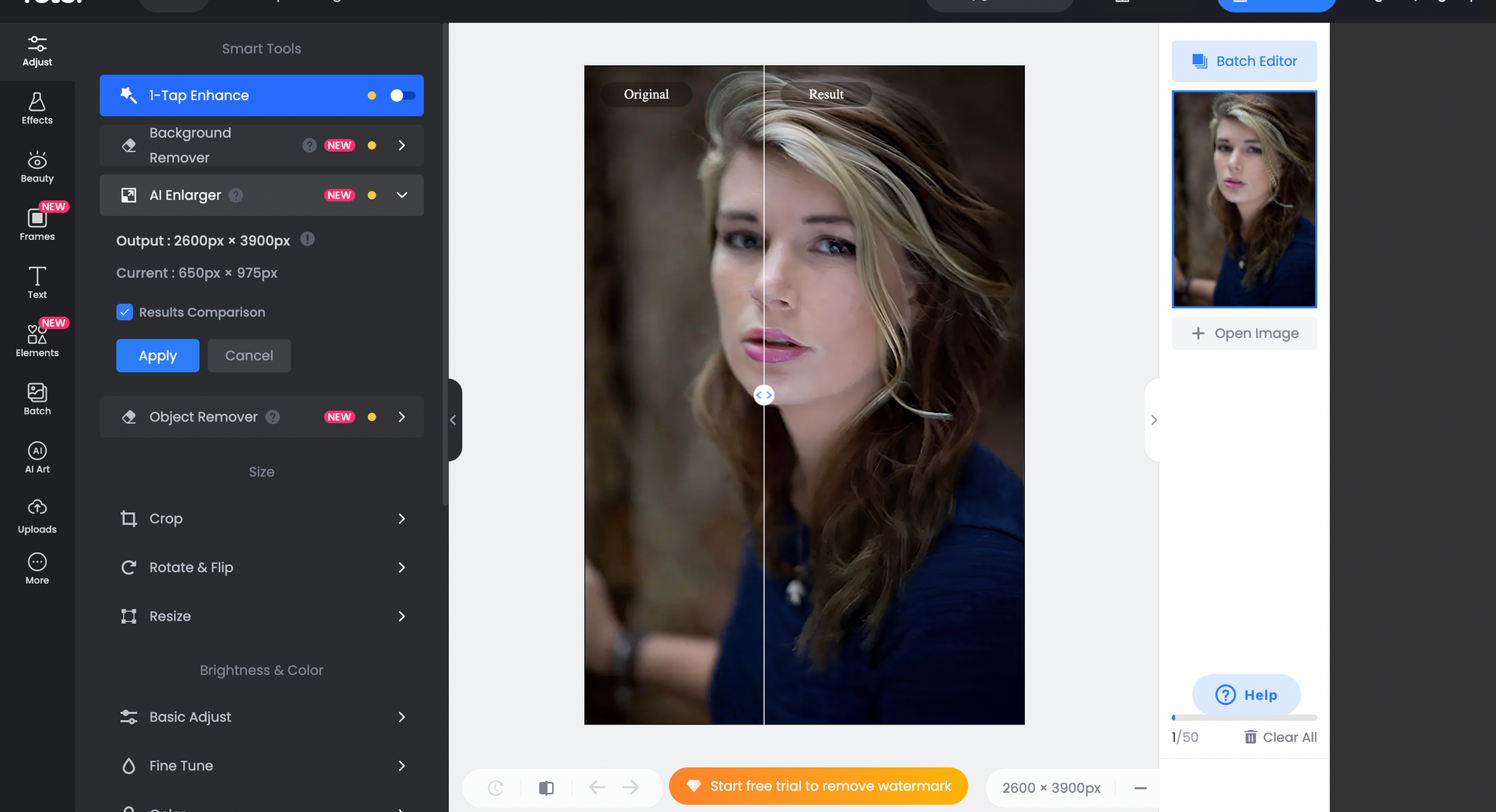
The best part is you can make use of Fotor’s editor and make any other changes in the image if necessary. The image produced by fotor.ai is decent in quality, it reduces the blur in the image, but it makes the image look a little too soft. The only downside we found is the image comes with a big watermark that cannot be removed unless you buy the paid plan.
Neural.love
I discover Neural.love for the first time when I started looking for a photo sharpener online. What impressed me the most is that you can upload up to 50 images at once as a batch in Neural.love.
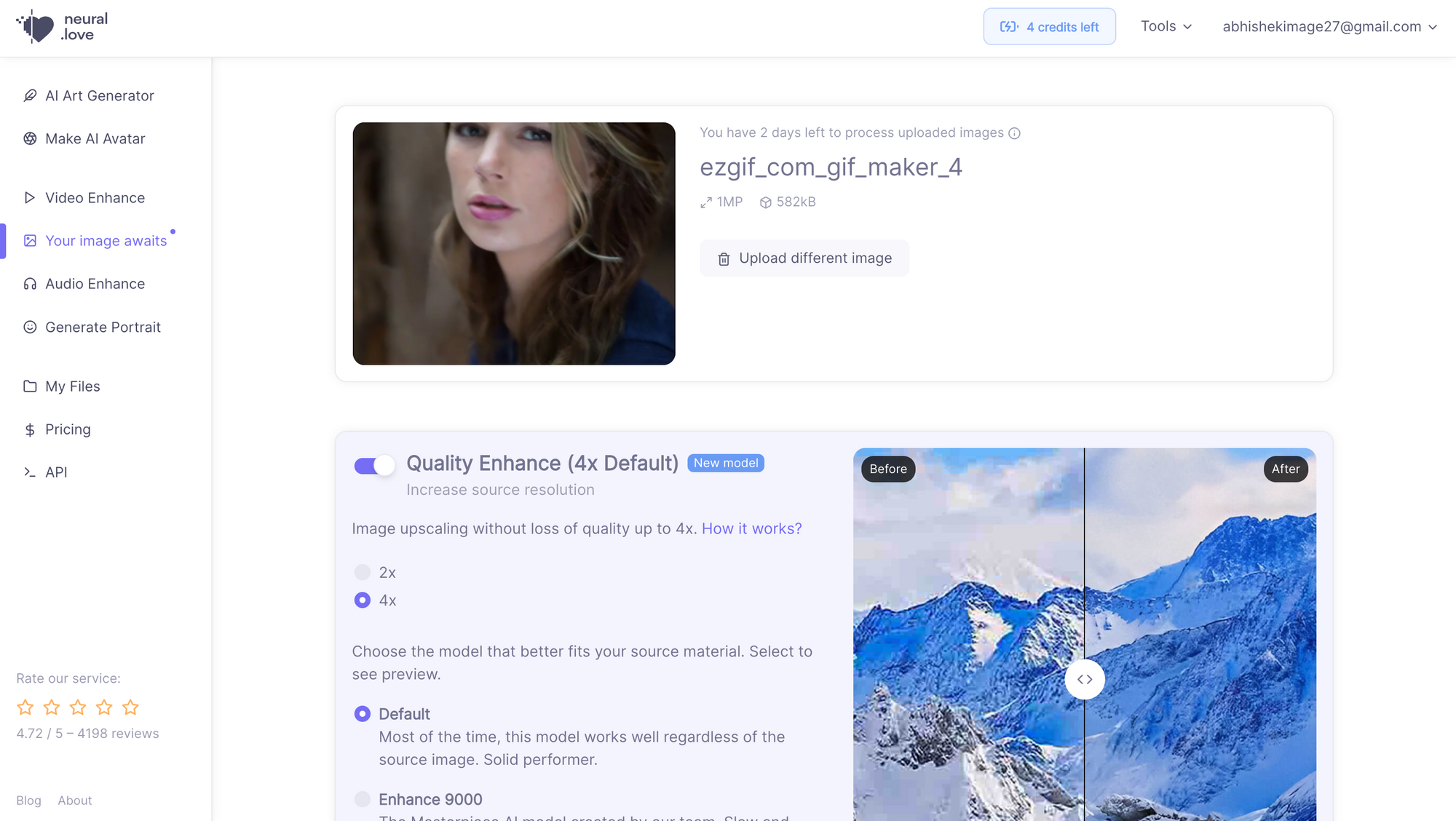
Which is great if you’re working with a lot of blurred images at the same time. One thing we notice is the processing takes a little more time than other tools on the list. And in terms of results it is below average, doesn’t do a great job, and you can notice significant blur in the image. One good part is there’s no watermark. You’ll have to sign up before you download the image.
Ai.smartmine
Another tool I discover is ai.smartmine. It is another simple tool to use that gives you 100 credit points to process your image on the platform. To sharpen an image it will cost you 45 credit points, which means you can only process 2 images for free on ai.smartmine.
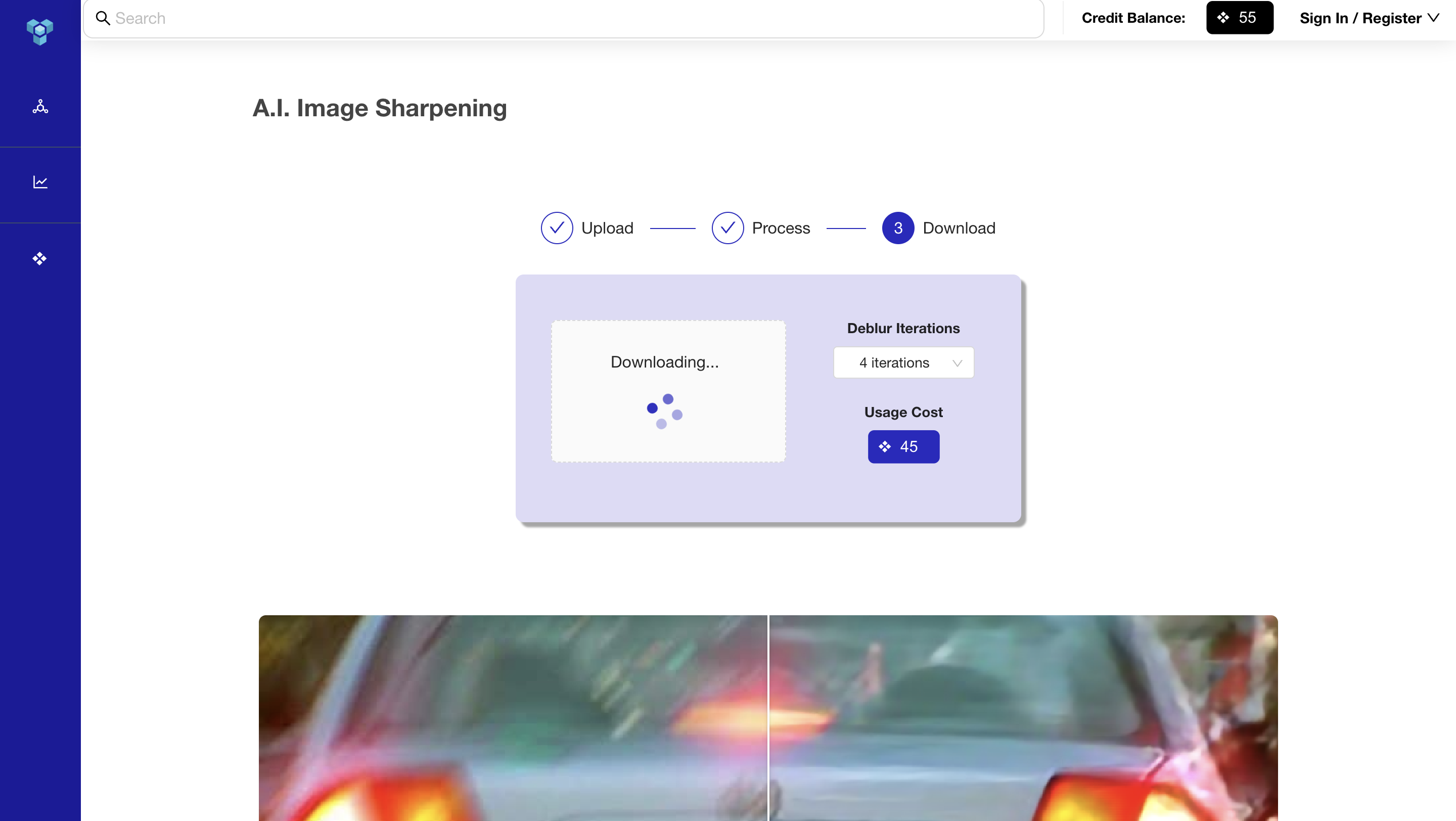
Regardless of that, the results produced are great and you can notice a significant difference in the original & processed result. Best part? No watermark, no sign-up required.
Pic.Wish
By far the best tool on the list that delivers great results. Pic.Wish usually is ranked at the bottom of search results, probably because they are new in the market, but in the results, they have produced in sharing the image they did an excellent job. Hands down the most simple tool to use on the list, and producing the best results.
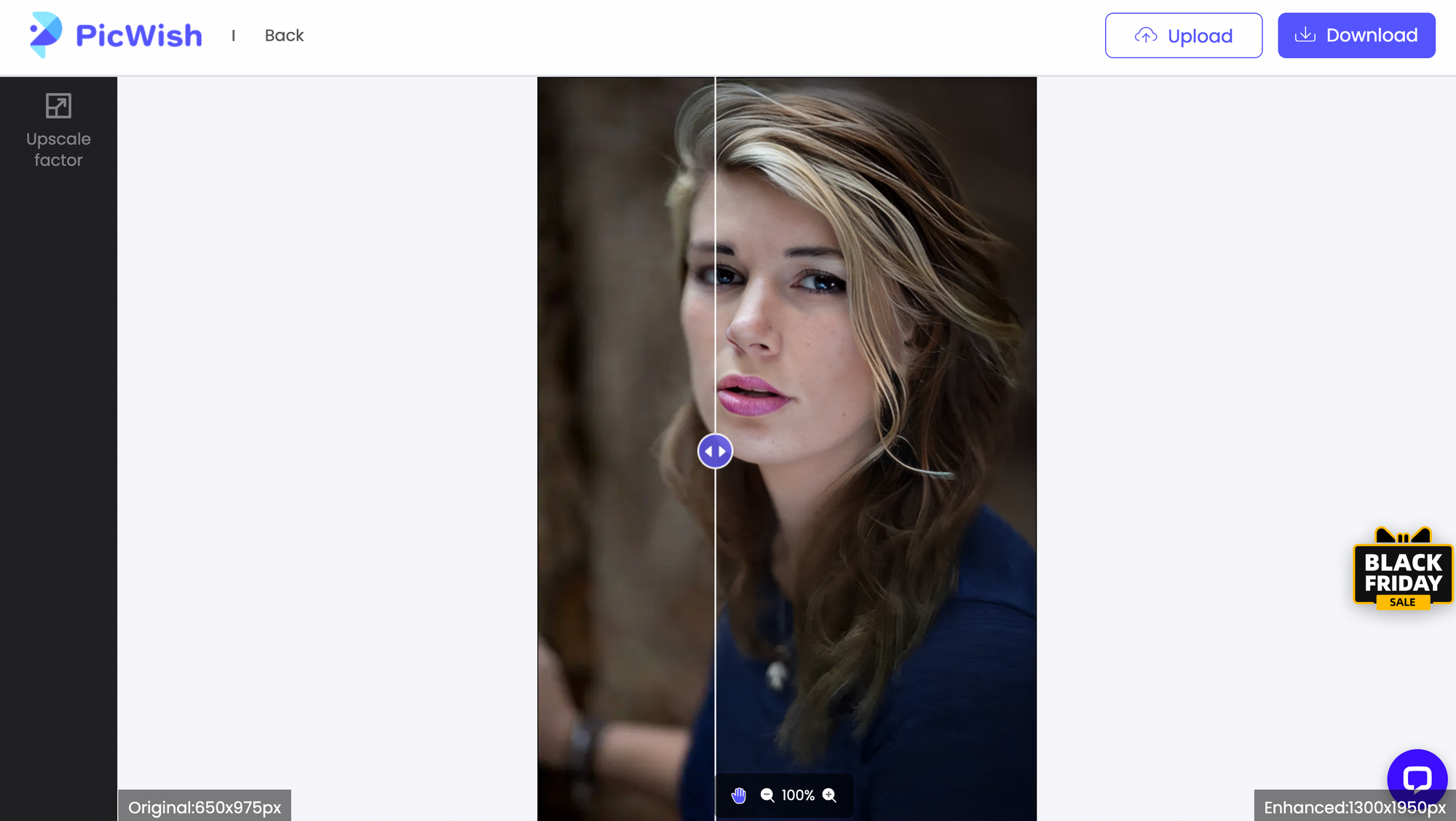
The best part is the output image has no watermark. The user will have to sign up to download the image, and that’s it. If you want to sharpen multiple images, you can download & install pic.wish on your pc.
Conclusion
And that’s all the best AI image sharpener tools. Although some of their tools currently do not deliver impressive results. Sadly that is the true state of image sharpener tools right now. We are sure time all the tools will get better and better. Some of these tools like pic.wish are great and can be used in your workflow as they will do all the heavy lifting.
Before you leave!
If you have images that you want to translate into different languages, then you should check out ImageTranslate.
It's the only picture translation tool in the market that can translate image into 40+ different languages in under 30 seconds. Plus, you can also make changes to the translation with the typesetter on ImageTranslate.

ImageTranslate is the best tool for translating text in an image on the market today, and it offers much more than just translation.

With ImageTranslate, you can also make changes to the translated image to ensure accuracy, choose different fonts and text size/color/style/alignment, and even translate scanned documents, product manuals, translate comics, and more.
Check out ImageTranslate for free

