Alternatives to Google Lens for Photo Text Conversion and Translation

In this amazing time, we're no longer chained by language barriers, all thanks to current technology. If you're on an adventure in distant countries or collaborating with global teammates, tools like Google Lens are causing a revolution in switching written words from images to the language we want. But maybe you're thinking about different tools you can use apart from Google Lens when you need to get translations done.
Looking for tools similar to what Google Translate on a photo offers? Lucky you. You'll find an array of amazing alternatives eager to rise to the challenge. We'll check out the top-notch choices for changing text in pictures to your language and see what unique qualities they offer.
Why Seek Out Other Choices Besides Google Lens
Sure, Google Lens wows a lot of people, but there are persuasive reasons to check out different tools:
- Tailored Tools: You might look for apps that keep the original layout and design intact.
- Ease of Usage: Competing platforms could give you more straightforward controls and better options to make it your own.
- Extra Skills: Certain jobs might ask for more than what Google Lens can do, like multiple translations in one go.

Because of these needs, lots of people are on the hunt for other ways to manage photo translation online.
Options Instead of Google Lens for Quick Translation
We have curated a list of choices for photo translation:
1. ImageTranslate
If your needs outstrip what Google Lens can manage, ImageTranslate should catch your eye. It takes translating and blending text into your pictures to the next level.
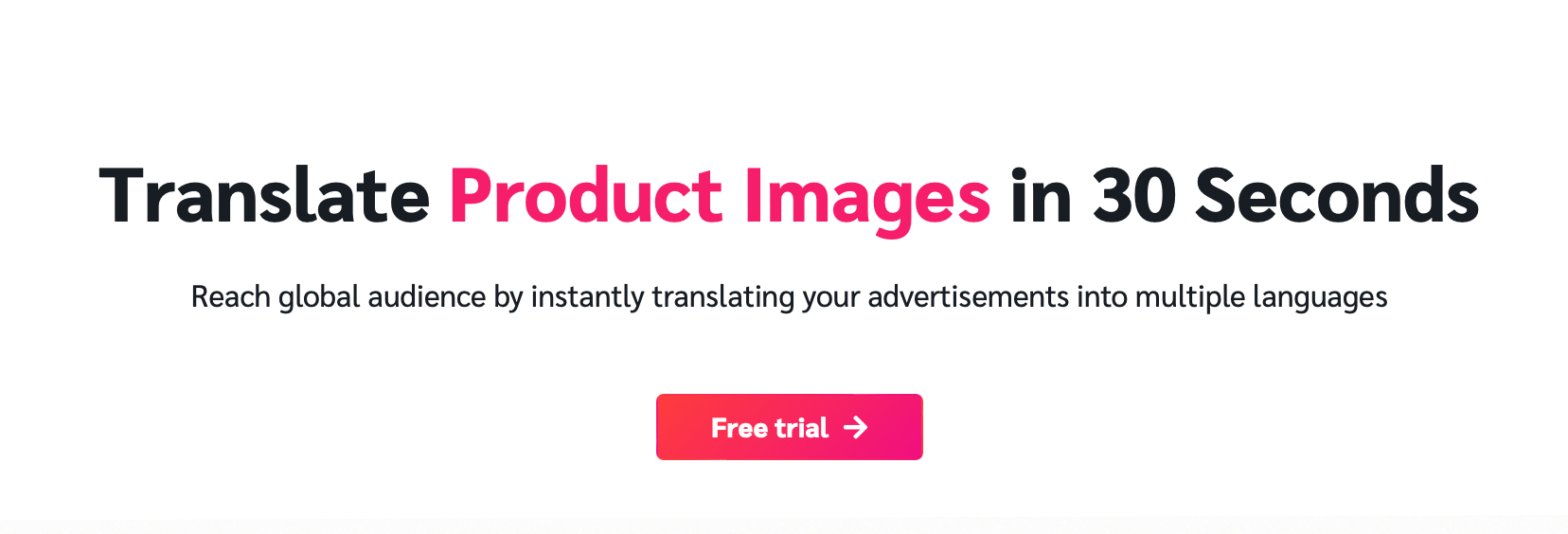
ImageTranslate uses smart OCR tech to recognize and change text in over 40 different tongues while keeping the image's look as it is. Furthermore, you can translate various file types including JPG, PNG, and PDF.
Best Times to Use: Perfect for crafting pro marketing collaterals or changing business papers while keeping their look intact.
2. Microsoft Translator
Microsoft Translator is awesome at turning words from pictures into other tongues super well. If you snap a picture, it gets you the right words in a different language, and it knows a lot of languages to switch between. Just point your camera at some text, and bam, the translations pop up right there on your display.
Perfect Use: A go-to for tourists and people wanting solid easy photo-to-text conversion tools.
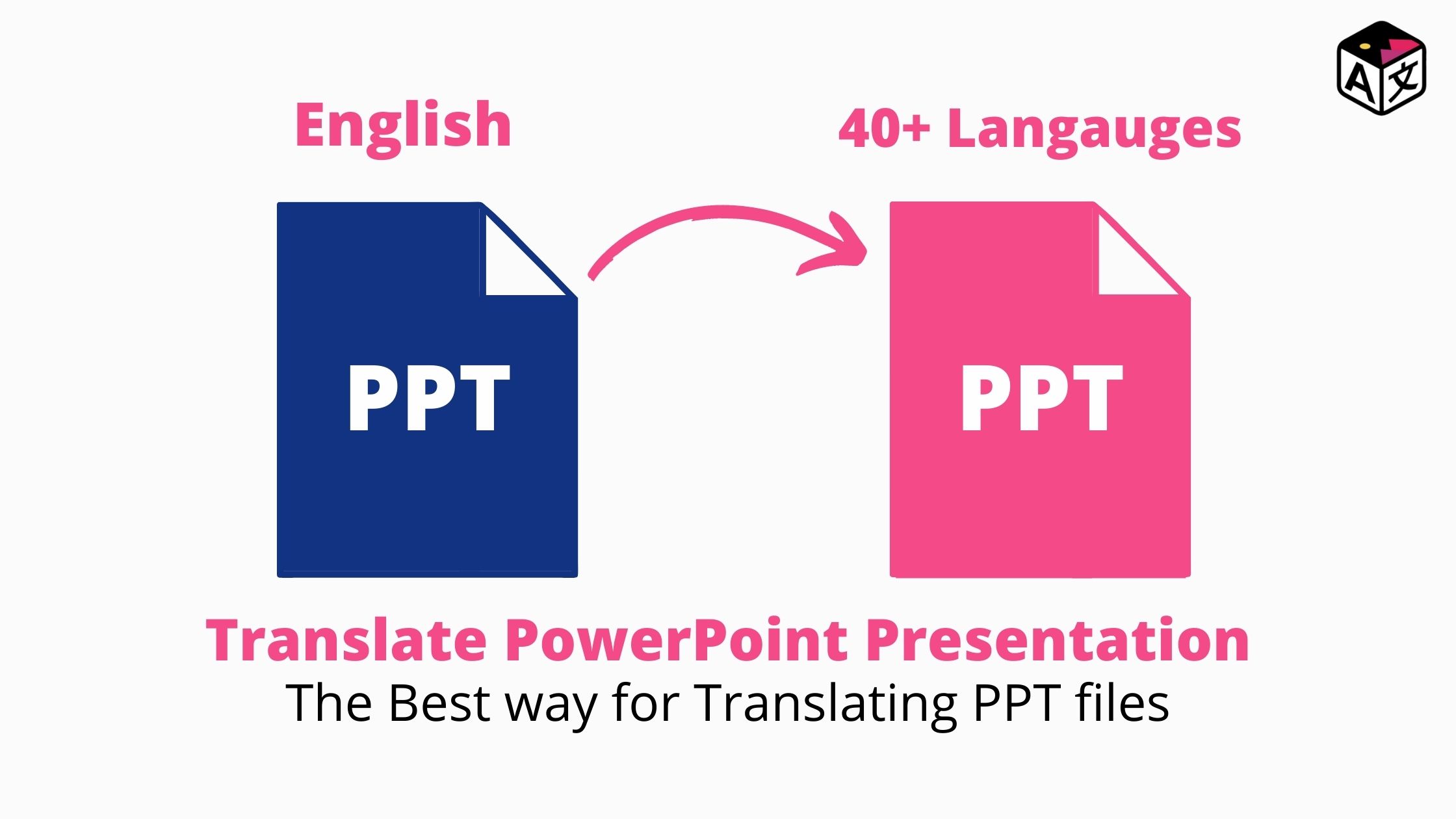
3. Yandex.Translate
Yandex.Translate might not get the fame that Google or Microsoft's tools do, but it's a strong choice to pull and switch text from pictures. With ability to translate images in over 90 different tongues, it's a super straightforward tool that anyone can use, no matter how much tech know-how they have.
Perfect Use: Super handy when you need to get the gist of what's written in images and paperwork fast.
4. iTranslate
iTranslate is perfect for people who love to travel. This app can translate text written in different languages from restaurant menus to street signs, and papers when you're in a new place. Simply snap a picture of written text and turn it into a language of your choice. Furthermore, it works even when you can't get online, which is a lifesaver when you're out seeing the world.

Perfect for: People on the move who want a simple and solid way to talk in different tongues.
Picking the Best Tool for You
While checking out the tools for image and text translation, keep an eye on these critical points:
- Purpose Match: Check if you need help with translations for overseas trips or official papers.
- Language Options: Make sure the languages you need can get translated by the service.
- Keeping Designs Intact: Pick specialized tools like ImageTranslate when you need to keep the look of images and designs the same.
- Ease of Use: Go for a translation platform that's easy to get and suits how tech-savvy you are.
- Pricing: A lot of tools offer basic features for free, but you might have to sign up for more advanced services.
While Google Lens builds a solid base for translating text through images, every other option we checked out has its own cool perks. Maybe you want quick and easy translations or top-notch ones that look professional – there's a perfect option out there for what you need.
Tools like ImageTranslate, Microsoft Translator, and TextGrabber are causing a revolution in how we chat across different languages. They make it a breeze to switch text from a photo into another language with just a quick photo snap. You should give these alternatives a shot if you're looking to up your game in swapping image text between languages. You'll find some sweet features that fit just right with what you're after.


