10 Tips for Optimizing Your Product Images for Ecommerce in 2023

Product images are a crucial element of any ecommerce website. They are often the first thing that customers see when they visit your website, and they play a significant role in whether or not a customer decides to make a purchase. Therefore, it is important to make sure that your product images are of the highest quality and accurately represent the products you are selling. Image Optimization can help improve your Online Store’s SEO performance, and customer experience, increase sales and establish trust with your customers.

In addition to attracting and retaining customers, product images can also impact the overall look and feel of your website. Well-designed and visually appealing images can help create a professional and cohesive aesthetic for your website, which can in turn help build credibility and trust with customers.
In this blog post, we will explore 10 tips for optimizing your product images for ecommerce. By following these tips, you can create a more compelling and effective website and drive success for your business.
Here are 10 tips for optimizing your product images for ecommerce
- Use high-quality images - Customers want to see clear, detailed images of the products they are considering buying. Because while shopping online they only have images as a reference point based on which they make their buying decision. Invest in a good camera or hire a professional photographer to ensure your images are of the highest quality. Poor-quality images can be off-putting to customers and may even deter them from making a purchase.
- Show the product in Action - In addition to traditional product shots, consider including images of the product being used in a real-world setting. This can help customers better understand the product and how it might fit into their lives. Seeing the product in action can also be more visually appealing and engaging for customers.
- Show the product in context - If appropriate, include images of the product alongside other items to give customers an idea of scale and how it might fit into their home or office. This can help customers better envision the product in their own space and how it might look in use.
- Use multiple angles - Show the product from multiple angles to give customers a full understanding of its features and design. Show the product in context - If appropriate, include images of the product alongside other items to give customers an idea of scale and how it might fit into their home or office.
- Translate product images for better understanding - If you sell products to customers in different countries, consider translating the product images to help customers in other countries better understand the product. This can include adding text or labels to the images that explain the product's features or functions in the local language. Here’s a simple guide on how to translate product images instantly in 40+ different languages.
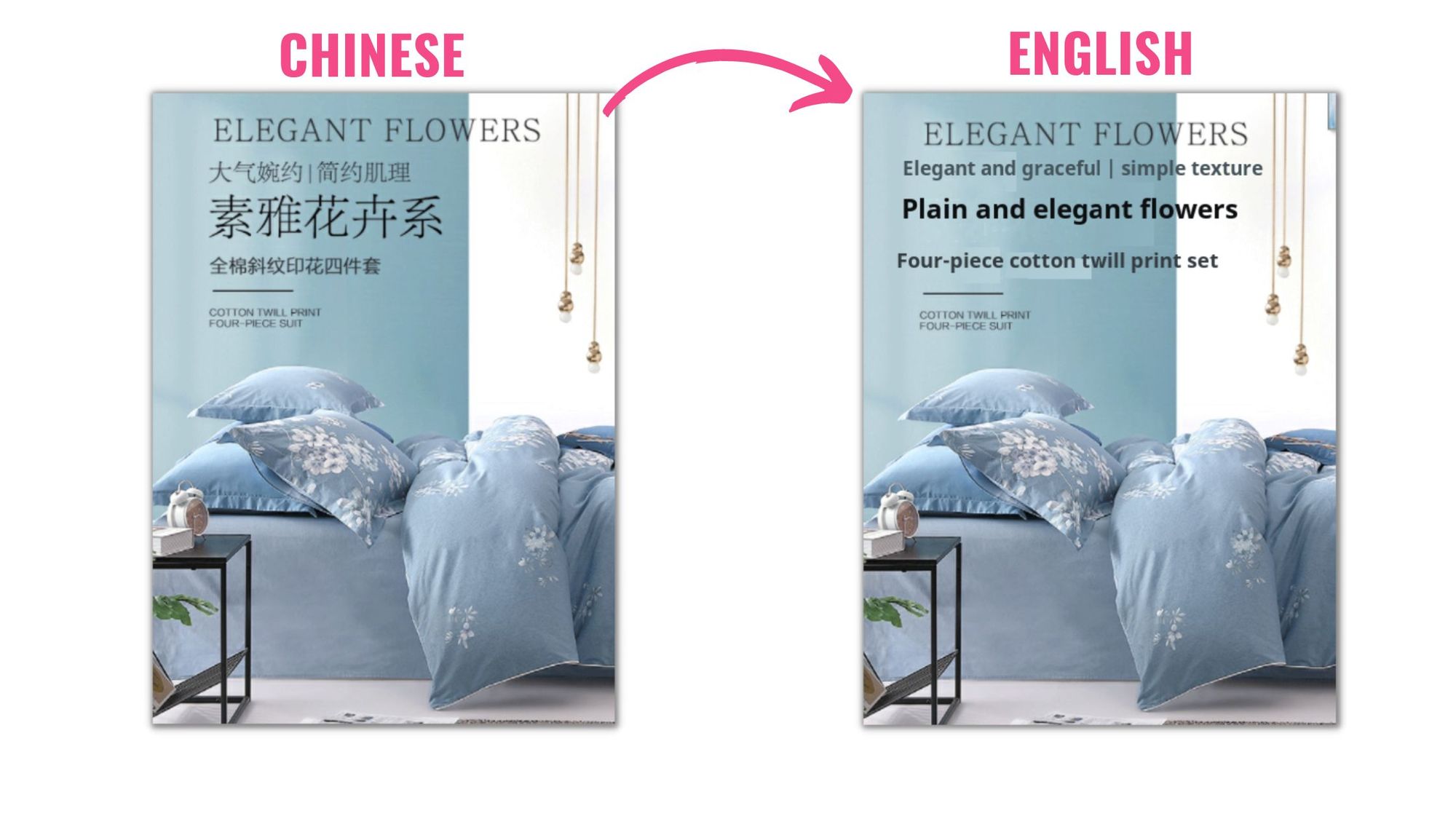
6. Use white backgrounds - A plain white background helps the product stand out and can make the image feel more modern and professional. White backgrounds also tend to be more neutral, which can make the product the focus of the image. If you are on a budget and can’t click product images in white background. You can use online background removal tools to remove backgrounds from images and lay them on white backgrounds. Here’s a list of the top 5 background removal tools.
7. Use consistent styling - Choose a consistent style for your product images and stick with it to create a cohesive look for your website. This can include things like the lighting, angle, and background of the images. Consistent styling can help create a professional and polished look for your website.
8. Optimize file sizes - Large image files can slow down your website, which can be frustrating for customers. Be sure to optimize the size of your images before uploading them to ensure that your website loads quickly. Try out a free online image compression tool like Squoosh.app from Google & Check out how to use Squoosh.App.
9. Use alt text - Alt text is a description of an image that is added to the HTML of a webpage. It can help search engines understand the content of the image and can be read aloud by screen readers for users with disabilities. Be sure to include descriptive alt text for all of your product images to make them more accessible and to improve your website's search engine optimization.
For more technical insights on how to optimize your Product images for SEO, we recommend you check out 7 Useful Image Optimization Tips For Your E-commerce Store by searchenginejournal.com
10. Use high-quality zoom - If your website includes a zoom feature, be sure to use high-resolution images to ensure the zoomed-in view is clear and detailed. Customers will appreciate being able to see the finer details of the product, and it can also help reduce the number of returns or exchanges due to customers receiving a product that is different from what they expected.
Bonus
11. A/B test your images - Try using different images for the same product and see which ones perform better in terms of clicks and conversions. This can help you determine which images are most effective at driving sales. You can Analytics tools to track the performance.
By following the tips outlined in this blog post, you can optimize your product images and create a more compelling and effective ecommerce website. High-quality, visually appealing images can help attract and retain customers, increase sales, and establish trust with your audience. In addition, a consistent and cohesive aesthetic for your website can help build credibility and establish your brand.
Elaborating further on point number 5 - translating product images
ImageTranslate is a great tool that can get your product images translated into 40+ languages in under 30 seconds. ImageTranslate translate image text & it also re-creates the same image in a different language.
Here’s an example of how ImageTranslate delivers its output.

Additionally, if you want you can make changes to the translated text to make them more accurate, change font, color, size, and style (bold/italic).
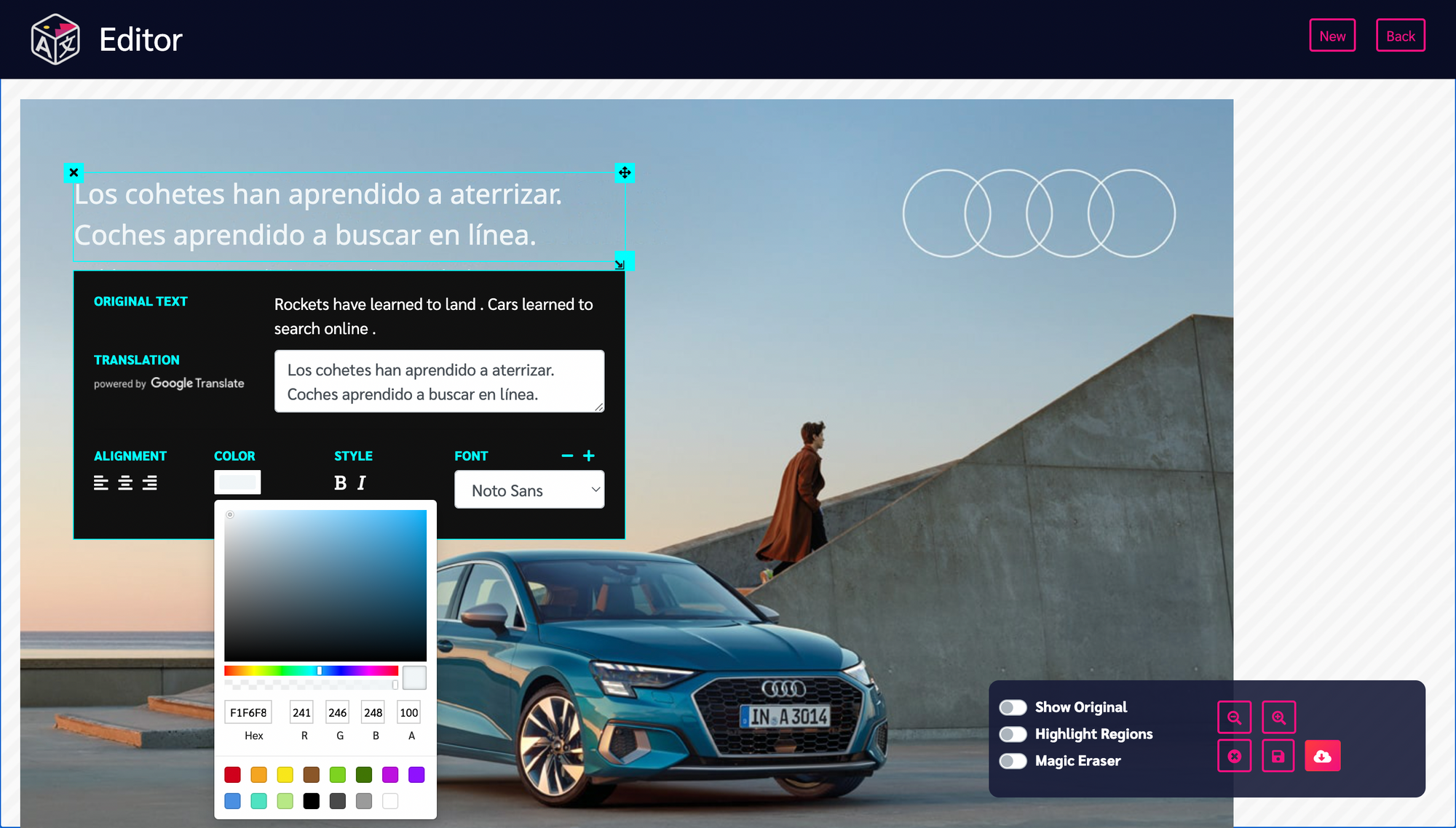
You can try out ImageTranslate for free.
Visit: www.ImageTranslate.com

